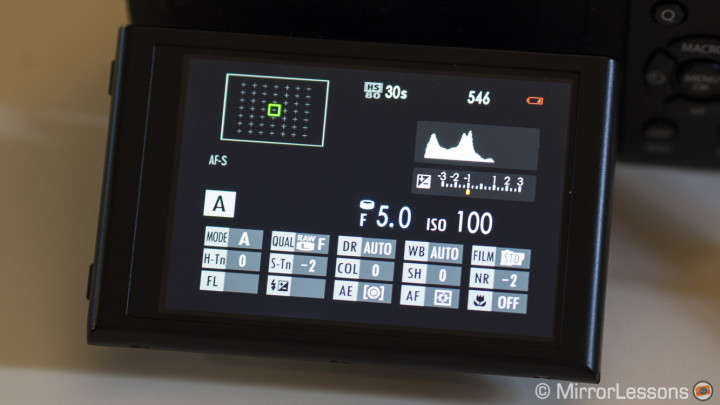When it comes to cameras (and electronic products in general) there is always a time when an upgrade is released which aims not to transform but to perfect the previous product. The original X10 and X100 were new additions to the compact camera market when they were first released, and saw the rise of a completely new category. The X20 and the X100s were enhancements of the original models. The third generation was designed to make these cameras perfect.
There is no doubt that Fujifilm deserves praise for working so hard to create the perfect compact camera. However, critics have pointed out that while Fujifilm X30’s physical design and ergonomics have been upgraded to enhance the user experience and different additions have perfected the various features, usability and performance on the inside of the camera, the sensor and the lens haven’t changed. This becomes even more pertinent if we consider that in the meantime, the competition has continued to plough forward with new technologies, more megapixels, and larger sensors.
Whilst reviewing the Fujifilm X30, I made an effort to figure out which is more important: incorporating brand new sensor technology or improving overall user interaction with the camera.



Fujifilm X30 Main Specs
- Sensor: 12 megapixel 2/3-inch X-Trans CMOS II
- Lens: Fujinon 4x optical zoom lens (7.1-28.4mm, equivalent to 28-112mm on a 35mm format)
- Lens aperture: f/2-2.8 to f/11
- Weatherproof: No
- Internal Stabilisation: Lens shift type
- Autofocus: hybrid phase/contrast detection with 49 points
- Continuous shooting: 12 fps (AF-S)
- ISO Sensitivity: 100 – 3200 ISO (extended up to 12800)
- Shutter Speeds: 1/4000 to 30 seconds
- Viewfinder: 0.39”. OLED electronic viewfinder with 2,360k dots, approx. 100% FOV coverage and 0.65x magnification
- LCD Screen: tilting 3″ LCD monitor (920k dots)
- Movie recording: Full HD (frame rates selectable between 60, 50, 30, 25 and 24fps)
- Built-in Flash: Yes
- Extra Features: WiFi, Panorama, Timelapse, Multiple exposure, Best frame capture
- Dimensions: 118.7 x 71.6 x 60.3mm
- Weight: 423g (including battery and memory card)
[toc heading_levels=”3″]
Ergonomics and functionality
Most of the new features found on the X30 are related to its design. It has been substantially updated. First of all, it has more modern lines in comparison to the first two models, a design that I personally don’t dislike even if it is true that the camera looks less “retro” than the precedent models.
The new or enhanced features of the X30 include:
- a function ring on the lens
- an electronic viewfinder
- a tilting LCD screen with more resolution
- a newly designed front grip
- a new button layout
Let’s start with the electronic viewfinder, which is the best addition in my opinion. The X20 and X10 have an optical viewfinder that is partially usable because of the parallax limitation. At the shortest focal length it is fine and very nice to use because of its brightness but as soon as you start to zoom in, what you see is not exactly what you’re shooting, and this creates issues with the AF point. The X20 Fujifilm saw the addition of a more advanced OVF that could provide real time information about the autofocus point but it wasn’t totally reliable and things like this shouldn’t be complicated on a compact camera.

In the end, Fujifilm came to the conclusion that an electronic viewfinder makes more sense on a camera like this, and they added a very good one indeed. It is large enough considering the camera size and it is very detailed with a lag time of only 0.005s (like the X-T1). It is also bright and easy to work with even when manually focusing without an MF assist like peaking. The resolution downgrades when shooting movies which makes it more difficult to adjust the focus manually. In low light, the performance remains excellent especially concerning the time lag. However some coloured noise can appear depending on how poor the light is. When you rotate the camera in portrait mode, the displayed information rotates as well.
I have no doubt that the EVF is the best new feature of this camera.
The X30 also has a new option to disable the picture effect in the EVF or LCD screen meaning that it shows a “RAW” like image without adding the corresponding contrast and saturation of the film simulation mode chosen. Personally I don’t find this feature really useful as I prefer to see the live rendering of the profile set but you might appreciate it especially if you use only RAW images.

The second most important addition is the function ring on the lens that allows you to change aperture, shutter speed or other main settings such as ISO or white balance. However after using the X30 for over a month I must say that this function ring isn’t particularly useful, the reason being that it is very imprecise. I mainly used it to change my aperture but the problem is that when I start to turn the ring, the value doesn’t change right away. (It takes a second or more for it to react.) For this reason, you are often tempted to turn it faster, causing the value to go higher or lower that you wanted it to. Usually, you end up turning the ring back and forth numerous times until you’ve reached the desired value, which is more often than not by chance. It is one of those things that can really annoy you. The same applies to all the functions you can assign to the ring.
https://instagram.com/p/vi4jr-weL6/
Furthermore, one evening the ring would only work when turned clockwise but not counter-clockwise. I had to turn off the camera a few times before it started to work again.
The only function that is pleasant to use with the ring is manual focus and we can consider this its main purpose anyway. On the X20 you had to use the wheel on the rear which was more uncomfortable, while this function ring makes it more natural and pleasant. The position however isn’t totally comfortable as it sits close to the camera body and is smaller than the zoom ring. This is certainly due to the fact that the lens has to remain compact.
Long story short and manual focus aside, the function ring is a little disappointing.
My solution when working in manual shooting mode is to use the clever control ring function button on the front combined with the command dial on the rear. Pressing it once switches the assignment of the aperture and shutter speed between the ring and the dial. I prefer to use the dial to change both settings and use the front button to quickly switch from one to the other. It is quick and easy to do.
If you shoot in aperture or shutter speed priority, the front button will bring up the functions you can assign to the ring. All you need to do is operate the command dial to change the aperture or shutter speed.
The overall button layout of the X30 is well-designed. The buttons are placed mainly on the right rear side with a few on the top rear area to give more space to the tilting screen and the movie recording button placed on the top next to the shutter release. Each button is easy to access and is well-placed on the body so I have no complaints here. I assigned ISO to the function button instead of the default Wifi option and that’s about it really. Each function button can have its function changed by simply pressing and holding it for a few seconds, which is certainly a faster way than digging through the menu. What’s more, the arrow pad can be configured to change the focus point with either the down arrow or the four arrows.
The menu interface is the same but some layouts have changed, particularly the settings view on the LCD and quick menu. When not in live view, the LCD screen displays more information including all the main settings in a more precise and well-organised way. Perhaps some icons like the battery juice are a little bit too small. The quick menu can also be customised and you can change the function assigned to any of the 16 default settings. I admit that I didn’t feel the need to customise a lot here as it already works fine for me but if you like to customise your cameras, you will certainly appreciate this option. The only thing I did was replace the screen brightness setting with the movie ISO setting and I’ll explain why later on.
The other aspects of the camera are more basic so I will highlight them only briefly. The LCD screen is better with more resolution and has tilting capabilities, which is no big news in today’s digital world. The grip is more comfortable because Fujifilm re-designed it and the thumb grip on the rear is also nice. I have big hands but I enjoyed working with the camera using just a wrist strap. The zoom ring is very smooth, precise to use and easy to reach but that hasn’t changed from the previous models. You turn the camera on and off the same way as before by turning the zoom ring.
Image Quality
The X30 has the same exact sensor, processing engine and optical lens as the X20, so there isn’t a lot to say regarding the image quality of this camera that hasn’t already been said in the X20 review from one year ago. The only notable addition is the new film simulation mode called “Classic Chrome” that will also be available on the X100T and other Fuji cameras via a firmware update.
N.B.: All the pictures shown in this article have been shot in Classic Chrome and most are OOC JPGs unless otherwise stated.

I really like this new film profile. As stated by Fujifilm itself, it has been developed for documentary and reportage where photographers prefer to have less saturated and punchy colours. The results is a very natural and soft colour palette. Once of the most surprising results can be seen in the photo below. The rendering of the orange wig and skin tones is quite interesting and different than the usual picture profiles we see on other digital cameras.

Concerning the overall image quality, let’s see how the X30 performs. The colour rendering of the camera can produce nice files with beautifully saturated, natural or monochromatic results. Skin tones are also good.
Concerning the dynamic range and considering the 2/3” sensor, the camera performs really well at low ISO. If you always expose correctly and play with the shadow and highlight settings, you can get really nice results on-camera with the OOC JPGs. With the RAW files, there is flexibility in recovering highlights (around 1.5 and 2 stops) and shadows. You won’t get the same latitude as with a Fuji APS-C camera but the quality of the Fuji X30 RAW files can be surprisingly good. It certainly shows that this is a powerful little camera. The only limit is that the more you post-process the files, the more you will start to notice some noise especially in the darker areas. Noise is already visible at some low ISO values like 400 for example. It is nothing dramatic but simply a limitation of the smaller sensor.


When it comes to low light performance, the camera holds its own for both JPGs and RAW files up to 800 ISO. I actually like the JPG rendition as long you keep the NR (Noise Reduction) to -2. This generates more noise but more detail as well and there is a good balance between the two.


At 1600, the camera can still perform really well if you keep the NR at -2. At 0, the loss of details starts to become more noticeable especially on skin tones, which begin to look mushy and soft. The RAW files still work well if there is a reasonable amount of light. At 3200 ISO, the camera reaches its maximum native sensitivity. The results can be acceptable but you really start to see the limit of the sensor. But again, as for every ISO value, it is always a question of light. You can decide to shoot at 3200 ISO and have a very good exposure where the noise is less perceivable or keep the ISO down and either play with the shutter speed, or underexpose and recover in post-production. The camera can also shoot at 6400 and 12800 ISO but in JPG only. However the lack of detail is too dramatic so I never allowed myself to reach those values.



The zoom lens gives good results. The best sharpness is around f/5.6. I wouldn’t call it a razor sharp lens but it is more than fine for most situations. Another nice feature is the ability to focus really close especially at 28mm where the minimum focussing distance is 1cm. The close focussing capabilities is one of my favourite features of the Fuji X10/20/30 series.



One limitation is certainly the control over depth of field. Of course if you play with the short focus distance you can get interesting results for macro but when it comes to portraiture there is not a lot you can do. You can obtain satisfying results by using the longest focal length at f/2.8, focusing close enough to your subject to get a close-up shot with a good bokeh rendering.


Overall, I must say that the camera performs well considering its 2/3 inch sensor and if you really learn to use it, the quality is more than enough for most situations. Certainly, the desire for a bigger sensor or a faster lens makes sense. Sony has shown what is possible with the RX100 series and today the one-year-old RX100 mkII beats the X10/20/30 image quality for a similar price: more dynamic range, sharpness, better sensitivity and rendering at high ISO. Granted, the Mark II lacks a viewfinder and that is a very good point. The Mark III has an EVF with the same IQ, but is also more expensive. I wouldn’t extend the discussion to the lens as well because between f/2 and f/1.8 the difference is negligible. So it is a question of sensor size really and certainly the RX100 series and probably the new Canon G7x have better image quality than any of the three Fujis. 1 inch sensor cameras are becoming more common and Panasonic is playing its cards even better with its LX100, a compact camera that incorporates a Four Thirds sensor.
As of today, I think that the X30 has an advantage in terms of ease of use and affordablity if we compare it to the latest products from Fujifilm’s competitors, but we may well see larger sensors in compact cameras for a cheaper price in the future. For this reason, the X30 sensor technology will probably not be able to make its way into the fourth generation of cameras.
The X40 must have something new in the IQ department or the competition might overtake Fujifilm in a segment it helped to create in the first place.
Autofocus and performance
N.B.: on November 20th 2014, Fujifilm released a firmware update that fix an issue concerning the AF lock being released while pressing the shutter button halfway. I haven’t experienced this problem while using the X30 but I read other users complaining about the issue. I am glad to see that Fujifilm fixed this already.
The X30 inherits the same exact AF system as the Fuji X20. There is an interesting new continuous shooting (burst) mode called AF tracking which means that there are actually two different AF tracking modes on the camera now.
The first can be activated from the AF mode options. In addition to Multi and Area we have a third option called Tracking. You can activate the AF tracking in the quick menu or in the main menu. A yellow rectangle appears at the center of the frame. By pressing the AEL/AFL button you can lock the AF on the desired subject. The rectangle becomes green and even when moving the camera around the AF point remains on the area you selected. Of course if the area you locked onto goes outside the composition the tracking will be lost. It only works in AF-S which means that after taking the shot you need to lock again. There isn’t any continuous autofocus option that you can combine with this AF tracking mode which makes its use more limited to certain situations where you don’t need to track a subject quickly and for long periods of time. It doesn’t perform badly but it can confuse the subject being tracked with elements in the foreground especially if the colours are similar.

The second new tracking option is activated with the Drive button. Among the continuous shooting options, the last one is called AF Tracking. In order to activate it you need to be in AF-C mode (it can’t be selected in AF-S). Note that this is the only setting that will actually follow a subject and change the focus according to its distance from the camera. If you choose the other drive options (Super High, High, Middle or Low) the AF will lock when you start to shoot. With Drive/AF Tracking the performance is good and the autofocus system is reactive enough at following someone running towards the shooter for example. It isn’t always accurate and pin sharp with focussing but it works. With AF Tracking, Fujifilm didn’t specify the frame per second speed but by comparing the different burst modes, I would say it is between Medium (6fps) and Low (3fps).

The autofocus is relatively fast in low light conditions and macro mode. Overall, the autofocus system is a very nice improvement over the X20. As for continuous shooting capabilities, the X20 can go up to 12fps (JPG only), 9fps, 6fps and 3fps with both JPG and RAW files. With RAW files, buffer capabilities are more limited while with the JPGs the speed remains more constant and lasts longer.


When it comes to stabilisation, I managed to get sharp shots down to 1/5s at the shortest focal length. Zoom in and you’ll have acceptable results at 1/10 or 1/13s.


For manual focusing the X30 has peaking and magnifying options. You won’t find yourself using MF a lot in my opinion unless for some very close macro shots that the AF can’t handle. Manual focusing with the function ring is nice and precise. Peaking works well too, and you can choose among three colours and two levels of intensity.
Other features
The X30 introduces some new features that can be used when turing the mode dial to Advanced. There is multiple exposure (nothing new) and also two new modes called Pro Focus and Pro Low Light. In Pro Focus mode, the camera takes three shots in a row and softens the background. You can adjust the amount of softening from 1 to 3. The camera works in automatic mode so you won’t be able to choose ISO, shutter speed or aperture. Below is a quick comparison in normal mode, and then with the Pro Focus at level 3. The results are also slightly cropped and available in JPG only. The result is nothing exciting really. The background is more blurred but you lose some bokeh details and rendering.
With the Pro Low Light mode, the X30 combines four different exposures and reduces the noise of each photograph by combining them. The technique is similar to the Multi Frame NR found in Sony cameras. The result isn’t bad and looks very clean.
Both the Pro focus and Pro Low Light functions need to be used when the camera is steady. One annoying thing is that you cannot move the centrally-positioned AF point.
Among other features worth mentioning, there is the silent mode that can render the shutter sound completely silent. It is useful when you want to avoid being noticed in any way. There are the Wifi functionalities with the same app as the Fujifilm X-T1 that allow you to remotely control the camera in manual mode. The X30 also has panorama capabilities (JPG only) and a time-lapse function. Unfortunately the interval timer function doesn’t include the option to save it as a movie file.

Video capabilities
With the X30, Fujifilm has finally introduced a complete manual mode for movies as well. You can set ISO, shutter speed, aperture and any other major setting as you do for stills. The camera can shoot up to Full HD or resolution (1080p) and includes various frame rates from 60 to 24fps.
There isn’t a dedicated movie mode on the main dial. You activate the function by pressing the dedicated red recording button on top of the camera. There are however a few drawbacks you need to be aware of. First the live view of both the LCD screen and the EVF won’t give you a real preview of the exposure for movies until you start to record. There is what seems to be a 1 ev difference between what you see in normal live view and the exposure once the movie starts recording. There is also a dedicated ISO setting for video that is different from the default ISO setting for stills. It is hidden under the Movie Set-Up option in the Menu. This means that if I have my normal ISO setting at 200 but the ISO movie setting is at 800, my frame will be overexposed when I start to record because I still think I am shooting at 200 ISO. To partially fix this and access the ISO settings for movie more quickly, I assigned it to one of the slots in the Quick menu.
As for video quality, despite the manual controls and different frame rates, I still find the files a bit soft in comparison to the competition, as it offers more interesting codecs and options. The colour renditioning is nice but there are also artefacts like aliasing and moiré. However for casual shooting the camera is more than fine as you can see in the video I shot below. The X30 can also record high speed movies at very fast frame rates (80, 150 and 250fps) but the resolution decreases below standard definition (VGA, 320×112).
Conclusion
What I can say about the Fujifilm X30 after over a month of use is that it is a very nice camera to shoot with. The enhancements regarding its design, functionality, viewfinder, ease-of-use and autofocus performance make it a complete compact camera that can satisfy both amateurs and professionals looking for a compact body. The battery life has also been improved thanks to it having the same battery type as the Fuji X100 line-up. With reasonable use, one battery will last all day.
While many criticised Fujifilm for not implementing a bigger sensor like some of the competitors, I think that the X30 image quality can still be more than enough for most situations. Certainly for upcoming releases, Fujifilm should consider an upgrade at the heart of the camera as well. Not only Sony but also Panasonic is proving that a bigger sensor in a compact body even smaller than the X30 is possible. Fujifilm could leave the 2/3” sensor to the QX1 and its successors and bring a bigger sensor to the X40.
Despite the sensor size, there are only a few things I don’t like about the camera. My main disappointment was the function ring. It is very nice for manual focussing, but irritating when used for other settings. It is actually my only main complaint along with the absence of a dedicated battery charger (the X30 has to be charged via its USB port).
So, returning to the initial question, is an advanced compact camera worth considering because it features the latest generation of sensor or because it improves user interaction? In this case, I would choose the latter, but I would like to hear your opinion on the matter as well.
 What I like about the Fujifilm X30
What I like about the Fujifilm X30
- Good ergonomics and button layout
- Lots of customisation and shortcuts
- Great EVF
- The new classic chrome film simulation mode
- Good AF capabilities even in continuous shooting mode
 What I don’t like about the Fujifilm X30
What I don’t like about the Fujifilm X30
- The function ring is only useful for manual focus
- Battery charger not supplied
 What can be debated about the Fujifilm X30
What can be debated about the Fujifilm X30
- Low light performance, video and overall image quality are lacking in comparison to the direct competition
Do you think the X30 should have had a new sensor to keep pace with the competition? Share your thoughts below!