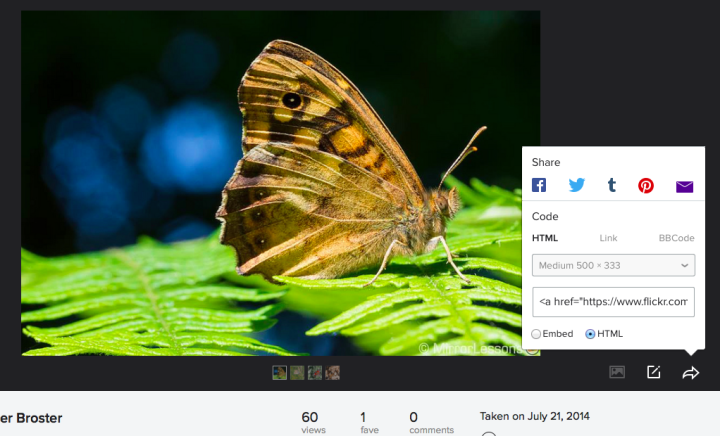Have you ever pursued a specific project or challenge to improve your photography? If not, let me tell you that not only is it an excellent way of developing a specific skill, but it also encourages you to learn about a genre in which you may have had very little interest.
Since we as artists all enjoy exercising our creative abilities and sharing our imagery with a wider audience, Mathieu and I at Mirrorlessons in association with Tyson Robichaud Photography Blog have decided to embark on a monthly Flickr photography challenge, and we invite all of you to join us for the ride!
Each month there will be a theme posted in a Theme Thread on our respective Flickr pages. In the thread, participants will be invited to share the photo (medium sized) they’ve created for the challenge along with the gear used, setups, lighting and settings so that we may learn new techniques from each other through this collaborative process.
At the end of the month, Tyson, Mathieu and I will each pick our favourite entry (three images in total), post them on our respective blogs, and open them up for a vote in the comments section. The winner will be invited to choose the theme for the next round.
Last month’s winner Giorgio Lumaconi has chosen the theme “PORTRAITS” for the month of January.
We feel that this should be a pretty fun theme for everyone. You can take portraits of your friends, family, pets or even a self portrait if you don’t mind appearing in front of the lens every now and then! Below we’ve included a couple of examples of portraits we’ve taken since we started MirrorLessons just to get you thinking.


At the end of this six-month cycle, we and Tyson will be posting the six images that won between September and February, and holding a final vote. The winner will receive a special prize (which has yet to be decided)! 🙂
So, what are you waiting for? Start posting some great shots…yours may just be a winner!
As always, make sure to link your image in TRP’S FLICKR THREAD and the MIRRORLESSONS FLICKR THREAD to submit it. You have time until January 31st 2015 to submit your image. On February 1st, voting will commence and on February 5th, the winner will be announced.
How to post an image to the Flickr thread
1. Go to your chosen photo on Flickr
2. Click on the “share” arrow in the bottom right-hand corner
3. Choose “medium” and “html” and copy the html code.
4. Paste the html code in the thread and post!
Important: If you have sharing restrictions on your account, you may not be able to copy the html code. To change this, simply go to your privacy settings and change the third option down (called “allow others to share your stuff”) to “yes”.