We often read and hear the sentence “we live in very interesting times when it comes to photography equipment”. And it is nothing short of true. With the rise of mirrorless systems in the last two years, the number of quality cameras and brands on the market has multiplied. Four years ago I would never have imagined that I would be placing Samsung among them. Their line of cameras wasn’t bad but I was more troubled by the philosophy (or lack thereof) behind them. The many “Buy a camera and get a tablet free” deals were evidence that the Korean brand placed cameras on the same level as the many other electronic devices they design.
Then something changed. Cameras like the NX300 as well as aggressive marketing like the “Ditch the DSLR” campaign in the US made it clear that Samsung was developing a newfound interest in photography.
Today, the Samsung NX1 is the product that definitely defines this statement: Samsung wants to play ball with the big mirrorless players.
To prove it, they released a camera that doesn’t just compete in the mirrorless camera market …



Samsung NX1 Main Specs
- Sensor: 28 megapixel APS-C BSI CMOS sensor
- Lens system: NX-mount
- Weatherproof: Yes (Splash and dust proof)
- Internal Stabilisation: None
- Autofocus: Hybrid (209 contrast detection AF points and 205 phase detection AF points)
- Continuous shooting: 15 fps (AF-S and AF-C)
- ISO Sensitivity: 100 – 25600 ISO (extended 51200)
- Shutter Speeds: 1/8000 to 30 seconds
- Viewfinder: XGA OLED electronic viewfinder with 2,360k dots, approx. 100% FOV coverage and 1.04x magnification (APS-C)
- LCD Screen: articulated 3″ AMOLED touch sensitive monitor (1036k dots)
- Movie recording: 4k up to 30fps, Full HD up to 50p, Slow motion up to 100fps, H.265 codec
- Built-in Flash: Yes
- Extra Features: WiFi, NFC, Bluetooth, Timelapse, HDR, Smart Filter, Auto Shot
- Dimensions: 138.5 x 102.3 x 65.8mm
- Weight: 580g (including battery and memory card)
[toc heading_levels=”3″]
Note: Review based on body firmware 1.21
Design & Ergonomics
This first chapter raises one of the most contentious topics: the camera’s size. As you can clearly see from the pictures, it looks 100% like a DSLR. There is nothing wrong with that as other CSCs like the Panasonic GH4 and GH3 have a similar design. However, the NX1 is probably the biggest and bulkiest of all the MILCs I’ve tested. This give us two things to consider:
The first is a positive because this kind of design almost guarantees good ergonomics. The NX1 doesn’t fail us in this regard–in fact I’d say it is one of the best. The grip is strong and the camera is easy to use. The body is made of magnesium alloy, is very solid and weather resistant. The dials and buttons are well-made and there isn’t a single button or secondary dial that feels flimsy or cheap.
On the downside, the fact that the NX1 is one of the largest CSCs might discourage users to even consider it in the first place. The main reason people switch to a mirrorless camera is because it is smaller and lighter. While the NX1 is smaller and lighter than a DSLR, the difference is negligible when it comes to a real world feel.

Certainly the lens you mount on it can affect the overall experience but that is as true with the NX1 as it is with a Nikon D750. A lens like the 16-50mm f/2-2.8 really makes the combo big and heavy. But let’s put the size/weight argument aside for a moment and concentrate on other aspects. After all, that’s where things start to become more interesting.
Ease of use
The Samsung NX1 is the first MILC to include a small monochromatic LCD on top like those found on many mid/high end DSLRs. It is certainly a point in the camera’s favour. If I want to spare some battery life, I can turn the LCD off and still check my main settings before taking a photo. It displays aperture, shutter speed, ISO, white balance, AF, metering modes and battery life with 4 indicators. There is also a dedicated button to retro illuminate the screen when shooting in low-light conditions.

The two main dials on top are for the shooting mode and drive mode. The first can be locked with the central button. I wish that the mode dial also had room for a proper movie mode instead of having to assign a function button for that specific purpose. The drive dial on top also has four buttons to quickly access AF mode, ISO, WB and metering. Overall both the dial and the four buttons are easy to access. There are two smaller dials on top next to the shutter button and on the rear to change aperture and shutter speed, and both are precise and easy to access.
The NX1 has one main function (Fn) button that serves as a quick menu and brings the most important settings on screen including picture profiles and flash settings. It also gives you the option to save those settings in a custom mode. The camera also has 5 customisable buttons while other buttons such as AF-ON or AEL can only be customised within the main function of autofocus/metering locking. I personally haven’t changed the default configuration much. I set the only button present on the front of the camera to the movie preview mode. Since it is the only button separate from the rest, it is easier to memorise that it serves this function and it is very easy to access with your middle finger.

The rotation of and four buttons on the command wheel on the rear can be customised (with the exception of the DISP button on top). I assigned Framing Mode, Dynamic Range, AF Area and ISO settings to the custom wheel. Finally I customised the “delete” button to MF assist. Most Samsung lenses also have an iFunction button that allows you to quickly change the settings by using the focus ring. I admit it isn’t something I use a lot because I find the buttons on the camera body more intuitive. I would prefer to assign a specific function like AF locking for example, but only the main settings such as aperture, shutter speed, ISO and white balance can be used with the iFunction button.
Though the overall button layout is very good, the NX1 lacks some more direct customisation. For example instead of activating MF Assist via one of the Function buttons and then selecting the option I prefer (a two-step process), I would like to be able to choose magnification directly so that once I press the button, I immediately activate the function I want. For most settings, there is always a two-step process involved. The same thing goes for the AF area: it would be great to assign it to the four buttons on the rear wheel to directly change the AF point. Instead, only the central button of the wheel can be used for this purpose.
Finally, all the function buttons lack more options for video. Why shouldn’t you be able to assign master pedestal, audio volume or other settings when you are in video preview mode? Actually, what is even more frustrating is that most of the Fn buttons that you configure become inactive in video mode while others automatically change their functionality without letting the user customise them as he or she wishes. For example the Fn button loses its main functionality and instead allows you to change between AF-S and AF-C. The AF ON button allows you switch quickly between AF and MF. The AF point can only be selected with the touch screen and not via the rear wheel. This means that all the other settings can only be accessed via the main menu when you are in movie preview mode.
The NX1 features a USB 3.0 and Micro HDMI port. The cameras is capable of outputting 4K through the HDMI port. It also has one microphone input and headphone output as well as one SD card slot. What it lacks however is a flash sync socket.
Viewfinder and OLED monitor
The NX1 has a stellar viewfinder, one of the best I’ve used so far. It is large and is very bright with good contrast and sharpness. The frame rate is really good even in low-light conditions. I also really like the eye sensor. It works really fast so when I bring the camera to my eye, there is hardly any time lag for the EVF to be activated.
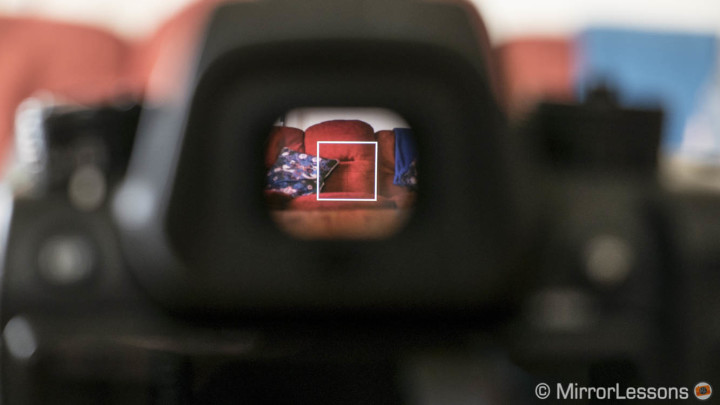
The OLED rear monitor is also very bright and comfortable to use. It can be tilted up 90° and down 45°. The tilting mechanism feels really solid (among the best I’ve seen). The monitor is also touch sensitive. You can select the AF point, take a shot or activate the tracking mode as well as select other settings that are available via physical buttons as well. You can also separate the focus area and the exposure area and position them separately on the screen. One thing I really like is the status screen which I can bring down by touching the arrow on top. It allows me to activate bluetooth, WiFi, adjust the screen brightness and check other information.

The touch operations are good and easy to use but the camera lacks some more advanced touch functionalities like the ones you can find in the Panasonic GH4 for example (custom multi-AF points, or change AF point even when the LCD is disabled).
Finally I also like how the menu and graphics are displayed on the camera. The menu and the various sub-menus are simple and easy to navigate. I also like the presence of icons to illustrate the various functions like in the picture profile menu. The only thing I had to learn with the NX1 is that some functions are hidden under strange names. One example: if you want to enable or disable the classic “real time exposure preview” in the viewfinder/monitor, you will have to look for something called “Framing mode”.
Image Quality, what I like: details, dynamic range and high ISO
The NX1 features the first APS-C sensor with 28 megapixel. It is based on BSI technology which means that the sensor is back illuminated and gathers more light than traditional CMOS sensors. The camera can of course save both JPG and RAW files. The JPGs have three levels of compression including the highest “SuperFine” while the RAW files have a 14 bit compression (file size is around 40MB).
The best features of this high resolution sensor are details and dynamic range. 28 megapixels is a large amount for a cropped sensor but Samsung managed to calibrate it really well and it delivers excellent image quality in almost all conditions. The sensor also lacks a low-pass filter but the image processor does an excellent job at keeping out unwanted moiré effects. Sharpness and detail are thus the camera’s main strengths as you can see from the example below.


The camera is also a winner when it comes to dynamic range which in a way is something to expect given the resolution and the BSI technology. But when post-processing some of my photos I am sometimes still surprised by how much information there is considering the APS-C size. The Raw files are extremely versatile and give you an average of 4Ev to play with.
The NX1 also includes a Smart Range+ and an HDR function in addition to the bracketing mode. The smart range will only affect JPGs and will increase the dynamic range of the JPG. The difference is almost negligible. The HDR function will only work with JPGs so you have to disable Raw. You have three levels of intensity to choose from. The results are actually quite good and well-balanced. Of course there is also the default AE bracketing option if you want more HDR flexibility with the Raw files: you can take 5 pictures in a row (up to +-3EV).

But it is in low-light conditions that the NX1 actually surprised me the most. With this high megapixel count we could naturally assume that the amount of noise would be considerable and perhaps too invasive but it is actually managed really well. I find the files usable up to 3200 ISO where the noise remains unintrusive and the pictures retain a good amount of detail. At 6400 the noise starts to become more present but I would still go up to that sensitivity if I was in need. The main difference is that from 6400 ISO the Raw files start to lose more dynamic range and therefore you lose some post-processing versatility. For example banding will appear if you recover the shadows too much.
Up to 3200 ISO the dynamic range remains constant and well-preserved especially in the highlights. On the JPG front, the NR reduction is quite aggressive. There are three levels you can choose between. I tend to leave it to Low as it is the least aggressive of the three, but even at 3200 ISO you can lose details and see something of a watercolour effect. It is evident only when you look at the pictures at 100%, so it isn’t a big deal. At 6400 ISO, on the other hand, it is more visible.
Image quality, what I dislike: colours and picture profiles
In my first impressions article back at Christmas time, I was initially satisfied with the NX1’s colours and thought there was potential in them. Then after further testing especially with landscapes, I have to take back what I said. I find the overall colour processing of the camera inconsistent.
Let’s start with the picture profiles. We get the usual standard, vivid, landscape etc. options. For example between the standard and vivid modes you would expect a more relevant difference with more contrast and vivid colours but as you can see from the results below, there isn’t much and even the vivid version is somehow flat and lacks depth. There is also a specific “Landscape” profile that has a colder rendering and personally I don’t like it much. This colder rendering is also affected by setting the White Balance to Auto.
The Raw files on the other hand tend to have a magenta tint that can be annoying (using Lightroom). In the example below you can see the original JPG (vivid), the unprocessed Raw version and the edited version. There is a little bit of work required to get more interesting colours. But even in the case of the post-processed raw file, I find the overall mix a little artificial.
The portrait profile tends to desaturate and have a cold rendering as well. Skin tones lack vibrance and seem to have some kind of light brown tint to them. With artificial light, the skin can also tend toward magenta or green for the Raw files.
One thing that is interesting however with the Samsung NX1 is that each picture profile is highly customisable. You can edit the colour rendering by working on the red, green and blue channels individually. You can change saturation, sharpness, contrast and hue. It requires a few attempts and some patience but as you can see from the examples below, you can get different results once you find your favourite combination (only for JPGs).
To be really honest here, when it comes to OOC JPGs, I only like to use them when I get nice results without having to tweak the settings too much. Otherwise I might as well work with the Raw files and create custom presets in Lightroom or another Raw developer. This is also because you can be more precise when tweaking the settings. The Raw files of the NX1 are superb and there is lots of detail in the colours as well. It just requires some time to find the right adjustments.

Colours of course can be subjective. With the NX1 I feel that the colours are sometimes too artificial. I find them less natural than other cameras. The feeling I get is that they have been conceived for digital media. They could probably look really good on a Samsung 4K TV but they lack the organic rendering I appreciate on other cameras such as Fujifilm or Olympus. Actually the NX1 also has this “OLED Color” option that, if set to on, will render optimal colours for OLED devices. The difference in keeping this option on or off isn’t significant but I do notice that colours tend to look more vivid on the OLED monitor of the camera than on my Macbook Pro Retina display. OLED is the main technology used by Samsung for many of its monitors and high resolution TVs. It suggests that Samsung is perhaps still highly influenced by the experience it has with other digital products.
Autofocus
The NX1 is also a powerful camera when it comes to speed. Let’s start with the autofocus. The NX1 has a hybrid autofocus system with 209 contrast detection points and 205 phase detection points. Basically the AF sensors cover the whole sensor surface. This allows for precise autofocus performance in continuous and tracking mode.
The autofocus is really fast in most situations, regardless of the AF mode selected. In AF-S, it focuses really quickly and only struggles a little in backlit situations, something that happens with almost any mirrorless autofocus system. In low light, performance decreases a little but remains more than acceptable. It is certainly one of the fastest autofocus systems I’ve tried on a CSC. Keep in mind however that the autofocus is fast only with the Samsung S lenses. With other older lenses it can be significantly slower.
In AF-C, the camera also does a very good job especially regarding consistency and accuracy. It isn’t perfect but better than most MILCs that are sometimes inconsistent at keeping the subject in focus all the time in AF-C. With the NX1 I find that there are fewer inconsistencies and when it loses focus on a subject being tracked, it recovers very fast. It is on par with the performance of an Olympus OM-D E-M1 or Panasonic GH4 and might even be slightly better.
The camera also features very good tracking capabilities with one annoying limitation: the tracking can only be activated via the touch screen and not with the physical buttons. This can really exasperate you when for example you are shooting sports and want to quickly switch to AF tracking without taking your eye away from the viewfinder. Instead you have to use the LCD screen and activate the dedicated virtual Touch AF button and choose AF tracking (again a slower two-step process). This is also annoying because it is an operation you have to repeat every time you choose a new element to track (like when the previous tracked subject disappears from your frame). I really hope that Samsung will fix this with a future firmware update. The AF tracking works really well and this specific AF function might be the best I’ve tried among all mirrorless cameras. It tracks a subject nearly to perfection (in good light situations at least) and handles unpredictable situations well, such as when the subject goes behind some elements in the frame. But there is no question that it is frustrating to use.

Other AF options include an Active AF mode that switches between single and continuous if the camera detects that the subject is moving. It works with the shutter release button half pressed. You can also select multi AF and face detection. They both work fine. I particularly like the Multi AF option because you can choose four different area sizes in which the AF can operate. I used it a lot in AF-C with the marathon race you saw above and it worked well at detecting the subject and choosing the number of AF points necessary to use.

Performance
The NX1 features 15fps of continuos shooting in both AF-S and AF-C modes which makes it the fastest mirrorless camera on the market. During my marathon shoot I was really impressed not only by the overall speed but also by the buffer capabilities. In continuous High mode (15fps), the camera takes 90 shots in SuperFine JPG at full 28MP resolution in approx. 6 seconds. After that it starts to slow considerably (around 4fps) but never stops taking pictures. In other words, the buffer can handle indefinite continuous shooting. If I decrease the resolution to 14MP, the 15fps burst will last 8 seconds before slowing down. If you reduce the speed to 8fps, it will last 16s at full resolution before slowing down. As you can see these are very impressive specs for a mirrorless camera. Considering that you’ll never end up holding you finger down on the shutter button uninterrupted for a half an hour, the capabilities of this camera are stunning.
Of course when it comes to Raw files, the performance of the camera deteriorates. The 15fps burst will last 2 seconds before slowing down significantly. However you don’t really want to shoot Raw in burst mode with this camera as the Raw files are really big and can fill up your SD cards really quickly. During my “OR Project” shoot I also experienced a bug in the camera software. In burst mode, if I pressed the playback button to review a picture while the camera was still writing files on the memory card, a black screen would appear with a display indicating that the processing wasn’t finished. But sometimes that screen would never go away and the camera would actually freeze. I had to remove the battery in order to make it work again. A couple of pictures were then corrupted and not recognised by Lightroom. After the firmware update 1.21, I tried the same thing and the camera did not freeze anymore.
The NX1 also has a function called Auto Shot with three different sports to choose from: baseball shot, jump shot and trap shot. For the Jump Shot for example, you set the focus on your subject, press the shutter button and the camera will automatically take the shot when it detects that the subject is jumping (resolution on the LCD/EVF drops during this mode). In my testing the camera took the picture at the exact right moment only one out of 5 times. I admit I haven’t tried the other two modes yet. I think that it is one of those functions that is here to show how intelligent (or Smart as Samsung like to call it) the camera is more than a useful tool for professionals. Given the excellent autofocus and burst capabilities, you don’t need the Auto Shot function to freeze the action because in Auto Shot mode you don’t have manual control of your most important settings.
Metering is good and accurate in the three different modes. You also set exposure compensation in manual mode which I find an interesting option for certain situations. Basically you can dictate to the camera metering that your reference is not 0 but -2 or +2. The NX1 also has an electronic shutter option but it doesn’t include any silent mode or extended shutter speeds. Perhaps in a future firmware update?
Actually, this is probably a good time to talk about firmware updates and how they apply to the NX1 …
The NX1 is high performing camera in part because of its quad core processor. What’s even more interesting is that the camera seems to be designed to receive substantial and frequent firmware updates that can not only affect software but also hardware. In January we already saw a big improvement that brought many new options especially for video recording. If rumours are true and we see an update every month, the NX1 could become even more interesting because of its prolonged lifespan. I’ve also read in more than one article that the NX1 is potentially more capable than the current specs would have us believe.
If this is true, then yes, you’ve bought an incomplete camera and you’re obligated to wait for future firmware update, hoping that the next will be the right one for you. But this could also mean a new way of selling and keeping a product alive for longer than the conventional lifespan digital cameras have these days. It is quite challenging but Samsung probably has the necessary resources to do something like this.
Finally, a word about battery life – it is surprisingly good. One reason is that the battery is bigger than most batteries of other mirrorless cameras but I am actually surprised. We aren’t far from the battery performance of the Panasonic GH series. Of course continuous shooting mode, video recording and WiFi/bluetooth will decrease the battery life more quickly. But with a little bit of care, one battery can last an entire day if your shoot doesn’t end at midnight.
One thing that I found very annoying however with the NX1 is that it doesn’t come with a battery charger. Like the Sony A7, you have to charge it via USB. Now as much as I try to be objective and neutral in my reviews, I really don’t understand why a company as powerful and resourceful as Samsung would choose this kind of solution. I can accept it for a small point and shoot camera but for a product aimed at professional photographers, I don’t and cannot. It’s a mistake due to inexperience. The same type of mistake a rookie can make on his first day as an assistant photographer. How much does a battery charger cost for a company like Samsung? $3? $5? Is it too much to ask for a camera that costs more than $1000? Take the Fujifilm example: the X100T can be charged via USB but you still get a proper battery charger.
There is one reason I’m explaining this. When I decided to use the NX1 for a photography project, I wanted to buy a second battery. I wasn’t sure how long one battery could last and I didn’t want to find myself in an embarrassing situation. Even though the camera was released in December 2014, there still weren’t any batteries or chargers available to purchase separately in January 2015. So basically I was stuck with one battery. Thankfully I was able to recharge the camera during the day so I was fine in the end. But if you give me the most amazing and powerful features but fail to provide me with the basic tools needed to work efficiently, then I wonder what the point is in the end? What’s more, the USB charger I have with the NX1 occasionally won’t charge the camera. I have to unplug and plug it in again to finally stop the LED light from blinking and indicate with a continuous red light that it is charging. That’s another reason why a battery charger is important.
Video capabilities
The Samsung NX1 can shoot 4K video in either Cinema 4K (4096×2160, 24fps only) or Ultra HD (3840×2160, up to 30fps). In Full HD it can shoot up to 120fps for great slow motion footage (if the camera is set to NTSC, 100fps if set to PAL). The files are encapsulated in the new H.265 codec which is the next generation codec and allows you to retain great image quality with a reduced file size. There are three qualities to choose between: normal, HQ and Pro. The last one has the best bitrate which is around 75mbps in 4K. It doesn’t seem to be a lot if we consider that the Panasonic GH4 records 100mbps in 4K but that is because of the H265 codec.
The reality is however that the footage is gorgeous. It is very sharp with lots of detail and dynamic range at low ISO. Thanks to the recent firmware update, I can now choose three different gamma profiles: normal, cinema and DR. Both the cinema and DR profiles can be customised. The latter gives you some sort of LogC gamma with a flatter look and more dynamic range. It isn’t as extreme as the LogC profile on the Sony A7s but if you also raise the black pedestal to +10 or +15, you get lots of information to work with. Below you can check out a simple video shot in UHD at 25fps in DR gamma and colour graded in Premiere Pro.
The NX1 can produce some of the most beautiful 4K footage I’ve ever seen.
But being a very new technology, the workflow is quite tricky. As I already wrote, it uses the new H.265 codec and there isn’t any editing software capable of accepting this kind of file yet. So I had to convert from H265 into another file that Premiere would digest well. Samsung provides you with a basic Movie Converter software. I know it has worked for other people but when I tried to import the NX1 mp4 files, I got an error message saying they weren’t compatible. So much for a dedicated software. After doing some research, the best I came across was iFFmpeg, a very powerful software that can convert any kind of video file with a very rich (and perhaps complicated) list of settings. I did it the easy way and converted from H265 to Apple Prores since I work on Mac computers. The conversion process can be quite long if you have lots of files. But the quality is absolutely fantastic.
Where the quality reaches its limit is at high ISO. At 3200 and 6400 ISO the noise is very visible and invasive. I wouldn’t go past 800 or 1600 at best for video shooting.
Another thing that works well is the continuous autofocus. I did some basic tests with the camera and just as with stills, it is very efficient and consistent in delivering accurate results. You can also set the AF responsiveness and AF shift speed. The first setting allows you to dictate how responsive the camera needs to be in continuous AF. This can help reduce back and forth movements at unpredictable moments. The second setting allows you to make the change of focus point slower or quicker for example between an element in the foreground and the background. What is interesting about this setting is not the speed really but the smoothness: if you set it to slow, the change of focus point will be more delicate and natural while with the “fast” option the focusing movement is more visible. Autofocus can also be locked during video recording.
One problem I found during video recording with the 16-50mm lens is that when I zoom in or out to recompose my frame, the image suddenly becomes overexposed for a few seconds. At first I thought that it was a live view problem but when I checked the footage it was affected as well.
The camera works in full manual mode and you can change aperture, shutter speed, ISO and recording volume even during recording. Other options include manual sound volume adjustments (12 steps), wind cut, mic input and headphone output, luminance level settings (0-255, 16-255, 16-235) and time code settings for HDMI. By the way the HDMI allows a clean 4:2:2/8bit signal that can be connected to an external recorder. There is also a “Fader” option that allows you to begin or end your footage with black fade-in/fade-out effect. You can also grab JPG images from the 4K footage as you can with the Panasonic GH4. However you cannot decide the aspect ratio. It is automatically saved as 16:9.

So overall the video capabilities of the NX1 are really good and I could easily use it for professional work. What is annoying is how the preview movie mode is activated. As I explained at the beginning, you have to assign it to a custom button and it deactivates every time you stop recording. What’s more, having more limited possibilities of customising the Fn button for video is annoying. I guess we will have to wait for future firmware updates.
Wireless options
The Samsung NX1 is certainly an advanced camera when it comes to wireless capabilities. It has Wifi, NFC and bluetooth. The first nice thing is that it can remain connected to a Wifi network in the background while you perform other tasks. Usually with other mirrorless cameras, when you activate Wifi you can’t use the camera as you would normally. This is not the case with the Samsung NX1.

Wifi options include sending a photo by email directly on camera, transferring to a mobile device, and remotely controlling the camera with a mobile device. It also has tethering capabilities with a computer but the software is only available for Windows computers for now. The NX1 can also check and install firmware updates without the need to connect it to a PC.
One annoying thing is that iOS devices are more limited in comparison to Android devices. This isn’t surprising considering the big competition (and legal battles) between Samsung and Apple but it can be frustrating for iOS users. For example, a smartphone can operate as a simple wireless remote via bluetooth but that option is not available with the iOS app. Also, with an Android device, you can transfer images while shooting with the camera whereas with the iOS device you can only transfer images in the usual way.
As I explained in my first impressions article, I see lots of unexplored potential for the NX1 when it comes to wireless and network capabilities. With other cameras like the NX mini you also have the option to upload a picture directly to Facebook or Flickr, something that you can’t do with the NX1 yet but I don’t see a reason why this cannot be implemented in the future as well as more advanced options like uploading to Google drive or Dropbox while shooting. These could be great tools for some events.
Other features and NX lenses
There isn’t much left that needs to be said regarding the NX1. It has interval time shooting capabilities for time-lapse with the option of creating a 4K movie file as well. There isn’t a panorama or multiple exposure option.
A final word can be said about the lenses. Samsung has a good range of lenses. The 16-50mm f/2-2.8 and the 50-150mm f/2.8 are two professional zoom lenses with good performance and are also the two most reliable lenses for fast autofocus. Some of the other lenses I tried are slower, especially the 85mm. There is the 85mm f/1.4, which is a very interesting portrait lens, the 30mm f/2 if you want a small lens with great performance and also the 12-24mm as an extreme wide-angle lens. A prototype of a 300mm f/2.8 was shown recently so Samsung seems to be investing in the professional market.
Conclusion

After spending two months with the Samsung NX1, it is time to deliver my final verdict. Do I like it? Yes, I like it a lot and the main reason is that you truly feel that the camera has enormous potential. If Samsung really plans to give it constant firmware updates with concrete improvements (which has happened already), then it could become the best mirrorless camera at the moment. The rendering of details and dynamic range are stunning, the autofocus is really fast in all modes (with S lenses only), the overall speed of the camera is comparable to advanced DSLRs and the video quality is almost second to none.
So why isn’t the NX1 the best MILC on the market yet?
Well, except for a few details that I highlighted throughout the review, there are still errors that I could partially blame on lack of experience:
- some weird and “unprofessional” options (fade-in, fade out for movie… really?)
- the absence of more direct “1 step only” actions to activate certain functions
- some minor issues and bugs
There is also the autofocus speed and accuracy issue with some of the non-S lenses. Samsung could also move away from its focus on OLED technology and improve the colour rendering.
Finally we can argue about where the camera fits in the present market. It is mirrorless, yes, but its design as well as its performance almost place it in a category between CSCs and DSLRs. The reason I’m saying this is that many people choose mirrorless cameras because of their smaller size and lightweight design, something that the NX1 fails to provide especially with some lenses. On the other hand, it is slightly smaller than mid/high end DSLRs and incorporates very advanced technology.
So, I wonder if the NX1 could actually be a first glimpse of what DSLRs will become in the future.
Smaller bodies that retain the same design and ergonomics that many photographers enjoy, but with better and more advanced technology inside. What do you think?
 What I like about the Samsung NX1:
What I like about the Samsung NX1:
- stunning details and dynamic range
- great 4K image quality for video
- great ergonomics
- really fast continuous shooting and autofocus with S lenses
 What I don’t like about the Samsung NX1:
What I don’t like about the Samsung NX1:
- colours can be cold and feel artificial
- autofocus is slow with some of the “non-S” lenses
- some settings are awkward to activate
- video preview mode could be better






































