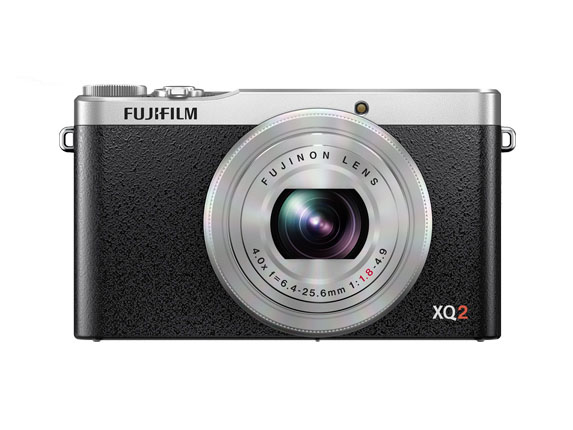Put a premium compact like the Fujifilm XQ2 in my hands and the photography gear enthusiast within me immediately springs to life. I really enjoy my time with these small cameras, even when I don’t have a specific project or goal in mind. I just love to snap random pictures. Funnily enough, I still enjoy them more than smartphones. I love the form factor and what these products are capable of.
The main features of the XQ2 and compact cameras like it are the large sensor and very compact package. Actually, just looking at the exterior, you might think that it was any old cheap compact camera. It easily fits inside any trouser or jacket pocket, including your jeans. On the inside however, it has a good sensor capable of delivering better pictures than your average compact camera.
Two summers ago, I had a great time with the Sony RX100 Mark II in Wales. I saw the first XQ1 during a Fujifilm presentation in Italy but never got the chance to test it properly. I wanted to correct this with the XQ2, its successor.
I used it for two weeks to see how it would compare to other cameras on the premium compact market.


Fujifilm XQ2 Main Specs
- Sensor: 12 megapixel 2/3” X-Trans CMOS II
- Lens system: 4x optical zoom (f/1.8-4.9, 6.4-25.6mm = 25-100mm on a 35mm format)
- Weatherproof: No
- Internal Stabilisation: Yes (Optical)
- Autofocus: Hybrid (Contrast/Phase) detection AF with 49 areas
- Continuous shooting: 12 fps to 3fps
- ISO Sensitivity: 100 – 12800 ISO
- Shutter Speeds: 1/4000 to 30 seconds
- Viewfinder: None
- LCD Screen: fixed 3″ LCD monitor (920k dots)
- Movie recording: Full HD at 30 or 60fps
- Built-in Flash: Yes
- Extra Features: WiFi, 360° Panorama, Multiple exposure
- Dimensions: 100 x 58.5 x 33.3mm
- Weight: 206g (including battery and memory card)
[toc heading_levels=”3″]
Preface: XQ2 vs XQ1
The XQ2 is the second release from Fujifilm in this particular series of compact cameras. You might well be wondering what the differences are between the two models. Well, don’t expect much, because the cameras are pretty much identical. The only two differences are the ones listed below:
- The XQ2 is also available in black and silver instead of a uni-colour black or silver body
- The XQ2 has the Classic Chrome picture profile
Keep in mind that this review is valid for either the XQ1 or XQ2 except for the two differences mention above. Also, the XQ1 is now cheaper so if you want to save some money, don’t hesitate and go for the XQ1.
Design and ergonomics
The XQ2 is so small that there is really no excuse not to have it with you at all times. I carried it with me even when testing other photography gear simply because you can always find the extra space for it. The design is simple and elegant. There are three colours available:
The camera isn’t packed with too many buttons or dials which is quite nice actually.
The lens has a function ring to which you can assign different settings. There is the mode dial, zoom lever and on/off button on top of the camera as well as a built-in pop-up flash.
On the rear, there is a small thumb grip that improves the handling. Actually I think it could even be slightly more prominent. Then there are the command wheel and five different buttons (including the Menu button at the centre of the wheel). They are all easily accessible, robust and easy to press without being too sensitive. The only one that is a little bit more annoying to use is the movie recording button, as it is more difficult to activate. In a way it stops you from inadvertently recording a movie, but on the other hand, it is more irritating when set to another function, as you often need to press it twice.

The LCD screen is excellent in terms of resolution, brightness and colour rendition. You can boost it when in bright sunlight by pressing and holding down the E-Fn button. Unfortunately you can’t tilt the screen. In some cases, I missed having that extra feature to be honest.
Ease of use
Despite the simple button layout and overall appearance, the usability of the XQ2 is excellent. The mode dial on top will let you choose between the many different shooting modes the camera has to offer. The dial is solid and pleasant to turn but a little bit too sensitive. I’ve found it turned halfway between one mode and another more than once.
The zoom lever is also nice but lacks some sensitivity. Sometimes you have to push it harder to get the reaction you’d expect. The electronic zoom is very quick once engaged. There isn’t any control over the speed, even if you just press the lever slightly. This is sometimes annoying when you want to frame your picture more precisely. I also wish that there were the option to jump directly to selected focal lengths with one press of the lever like on the Lumix LX100.

The function ring on the lens can activate 7 different options. I decided to set mine to ISO sensitivity. I’d rather not use it to zoom in or out as it isn’t as quick and precise as the lever on top. If you turn it slowly, you zoom in or out slowly as well. If you turn it quickly, the zoom will make a more significant jump but neither of these two solutions are precise enough. Also, I prefer a real zoom ring so for this kind of camera, the lever on top is more than fine.
On the rear, there are several default buttons such as the playback and movie recording buttons. The command wheel lets you adjust the exposure and can also be used with the four buttons that are pre-assigned.
Fujifilm designed a clever solution on the XQ2 to rapidly access more options.
The camera doesn’t have the Q menu found on many other X cameras. However if you press the E-Fn button, it brings up another kind of quick menu that changes the default function of every button on the rear. The playback button, for example, can be used to change the film simulation mode instead. You can also change the function of the ring by simply turning it. The second function for each button when using the E-Fn quick menu can be customised via the main menu of the camera.

Finally, you can also save specific IQ or autofocus settings. These can be quickly accessed with the C mode on the top dial. Despite its simple appearance, the XQ2 offers lots of possibilities when it comes to settings. You can really control every aspect of the camera’s performance and the resulting images. It has everything you need including a handy pop-up flash.

Image Quality
The Fujfilm XQ2 shares the same sensor as the X30, which is a more advanced compact camera with a brighter zoom and built-in viewfinder (read our complete review here). The sensor is a 2/3 inch X-Trans II type which is interesting for its colour rendition. The XQ2 also includes the recent Classic Chrome film simulation mode introduced with the X100T and X30.

The sensor size is what triggers most controversial discussions on the web, and this is mainly for one reason: the RX100 from Sony (or also the Canon G7x). The size of the two cameras is almost identical but the RX100 series houses a 1 inch sensor and has better dynamic range, resolution (20MP) and low-light capabilities. However, if we skip the default assumption that “bigger is better”, we’ll see that the XQ2 actually has some interesting characteristics, and comes at a more attractive price as well, something that can’t be ignored especially for this specific kind of camera.
First, let’s talk colour. The XQ2 has a similar colour rendering to the Fuji APS-C series and includes the same film simulation modes.
Those who’ve been following MirrorLessons since the beginning know that I like Fuji colours very much and I was really pleased to find the same colour palette on the XQ2 as well. Classic Chrome has become one of my favourite profiles. The camera also has good monochrome capabilities thanks to the four B&W film simulation profiles.
The dynamic range of the camera is not bad either. You will bump up against some limitations when recovering highlights and shadows if you attempt to post-process the Raw files too much. There is a room for recovery up 1 or 2 Ev at best. However in my opinion the camera performs well enough considering its size.
The camera reaches its limit in situations where the light is poor.
I do find its performance excellent up to ISO 800 but with higher sensitivities the loss of detail becomes considerable (both with the JPG ad Raw files) even if you decrease the noise reduction. Past 3200 ISO, it is unusable in my opinion even though the camera has an extended sensitivity of up to 12800 ISO (JPG only).
The camera also has a function called Pro Low Light that you can activate by rotating the mode dial to Advanced and selecting the dedicated feature with the Menu button. What the camera does is take four pictures in a row and then merges them together. It reduces the amount of noise but you also lose some detail. It’s the kind of technology you can find on many Sony cameras as well. It works with hand-held shots too thanks to the excellent stabilisation of the lens. Of course it won’t work with moving subjects. Also keep in mind that you can’t manually control your exposure with this mode.
[twentytwenty]


[/twentytwenty]
The XQ2 features a zoom lens with a range of 25mm to 100mm (full frame equivalent) which offers good sharpness and excellent versatility. There is also the option of a digital zoom that only works in SP+ mode (Intelligent Auto Mode) but the quality decreases significantly if you don’t have the perfect light. This lens offers good optical quality with reasonable flare resistance.
One of the most interesting characteristics of this lens is the ability to focus as close as 3cm. However it only works if you use the shortest focal length (25mm) so you won’t get 1:1 macro capabilities. However you can still focus really close.
25mm is also the focal length at which you can use the fast aperture of 1.8 which is the best (and only) way to obtain an interesting shallow depth of field and pleasant bokeh with this camera.
However at 1.8 the results can be rather soft especially if you use the AF, as it is less precise at close distances. For optimal performance, it is better to stop down to at least 2.8.


When you start to zoom in, the fastest aperture will progressively close down to 4.9 which is annoying especially in low light as you will often require very high ISOs to get the correct exposure.
Another characteristic of the XQ2 its leaf shutter which can also be found on the X30 and X100 series. The positive aspects of the leaf shutter are the quiet sound and high speed sync with flash. If you increase the shutter speed too much (faster than 1/1000s) with a fast aperture like f/1.8, the value will be appear in red and depending on the shooting mode selected, the camera might not take the picture until you close the aperture. This is due to a mechanical limitation of the leaf shutter, which can’t operate beyond certain shutter speeds with large apertures. It can also generate a less pleasant out-of-focus background.
Autofocus and performance
The XQ2 features a hybrid autofocus system with both phase and contrast detection capabilities. The AF performance is quite good on this camera. You can have more trouble at shorter focus distances (make sure to activate the Macro mode) or in low light but overall it left me with a more than positive impression.
The continuous shooting capabilities are also excellent with the best performance being 12fps in the Super High continuous mode.
However this mode works only in JPG mode. If you wish to shoot Raw, you have the High, Medium and Low modes. They are still excellent since the H mode will give you approximately 9fps. However the buffer fills up quite quickly when shooting Raw (4-5 seconds) while it behaves better with JPGs only (quality set to Fine). It will slow down but last longer than with Raw files. The Super High mode has a similar performance which means that the XQ2 is quite capable of capturing action. If you want to combine the fast burst mode with the continuous autofocus, note that the camera will effectively track the subject over a distance only with the Low burst mode (approx. 3fps). With the faster burst modes, the AF is locked on the first frame.

The XQ2 also has a new Multi-Target Multi-AF mode, available only on the most recent Fujifilm cameras, and an AF tracking option. The first option will automatically select the position/subjects and number of focus points needed. It worked well most of the time and is reliable in various situations. However if the camera doesn’t lock onto your desired subject(s), it can slow down your shooting.
The AF tracking allows you to lock onto a particular subject and has the camera track it as long as it stays inside the frame. Like the X30, it offers good results but can lose its lock on the subject frequently. Finally, there is also the face detection mode. It works well with people as long as the face occupies a good portion of your frame and the subject’s face is facing the camera.
You have of course the option of manual focusing which can be useful for macro shots where the AF can be inaccurate. As for MF assists, you get focus peaking (white only) and magnification. You can also use the left arrow to activate the Instant AF and use the autofocus even in manual mode.
Another characteristic I really appreciated on this camera was the stabilisation. It works really well down to 1/5s.
This is a very valid point since the low-light capabilities of the XQ2 are limited. You can partially compensate by using a slower shutter speed and keeping your ISO down. You have the option of keeping the stabilisation active at all times or to activate it only when you press the shutter release button. You can keep it active for both stills and movie, or stills alone.

Other features
The XQ2 offers a silent mode that makes the shutter sound almost completely silent. There aren’t any electronic shutter options that will give you a faster shutter speed however.
The camera can shoot video in Full HD (1080p) at 30fps or 60fps. Unlike the X30, you don’t get any manual control when shooting video. You basically press the red movie recording button and the camera starts to record. All exposure settings are handled automatically. The quality will satisfy casual shooters and those willing to record family memories but the quality lacks in comparison to some of the competition. Compression isn’t perfect and you get lots of aliasing.
The XQ2 features a Filter mode that only works in JPG mode and gives to your image a vintage or “smartphonish” look. Some of the filters include vignetting, miniature effect or partial colour. I rarely use these effects but you can check out a few examples below.
The Advanced mode offers some interesting options such as the already mentioned Pro Low Light as well as the Pro Focus, multiple exposure and panorama modes. The Pro Focus automatically blurs the background to give a more tridimensional feel to your subject. It doesn’t manage to emulate a fast lens on a larger sensor but if your subject is static, the result is not bad.

With Panorama, you can choose different angles including a 360° mode, which produces a seamless panorama that the camera can playback in loop. I found it difficult to achieve this 360° shot however. Often the camera produced an error message near the end saying that it couldn’t merge the shot and saved it as a normal 360° shot instead. I managed to complete it only once but there were too many people walking on the bridge and as a result, there are lots of artefacts in the merging process (like someone walking without his arms). It works better for landscapes where there isn’t any movement in the scene. For the other angles (120°, 180°) it works fine.


The bracketing function includes the options of ISO, DR, film simulation or exposure. The latter, which is the most interesting for HDR, is limited to three shots at 1Ev maximum. I still don’t understand why Fujifilm doesn’t extend its bracketing options to 5 or 7 shots with more Ev compensation as well. The drive mode also includes the option of a Best Frame Capture mode. The XQ2 starts to take a burst of pictures (8 in total) when the shutter button is half pressed. You can decide how to manage this 8 shot burst: for example, you can set 3 shots before the shutter is released and 5 after the shutter is released.

The XQ2 has WiFi capabilities too. You activate it by pressing and holding the E-Fn button while in playback mode. You can use the Fujifilm Camera App to transfer images and geotag your pictures. The process of connecting the two devices will require you to connect to the camera’s network first on your smartphone. Follow up by opening the App, clicking connect, and then clicking OK on the camera before you start browsing your pictures from the smart device. You can’t control the camera remotely unfortunately. The Fujifilm Camera Remote app isn’t compatible with the XQ2.
Finally, a word about battery life: I found it really excellent on the XQ2. I often didn’t have to charge the camera overnight except when I used it extensively during the day. It doesn’t come with a proper battery charger but can be charged via USB. You can also turn off High Performance in the blue menu to preserve more battery life.
Conclusion
Those interested in this camera will most likely use it as a walk-around companion when they don’t want to bring their bigger camera with them. The Fujifilm XQ2 is an excellent choice in my opinion and gives you everything you need for casual photography. It is as small as your average compact camera, which means that it will even fit inside your jean pocket, but delivers a higher standard of image quality, one of the reasons you might want to shoot with it instead of your smartphone.

Like I said in my Fujifilm X30 review (which has the same sensor as the XQ2), this new market of premium compact cameras is growing and the competition is strong. If, for the X30, a comparison with the Lumix LX100 is more relevant, the best point of comparison for the XQ2 is without a doubt the Sony RX100 series or the Canon G7x. The RX100 Mark III model houses a 1-inch sensor and a pop-up EVF while maintaining a very similar size to the XQ2. I think this point is important for one reason in particular: smartphones. The photo capabilities of the latest communication devices increases considerably from year to year. For example, the Panasonic CM1 houses a 1 inch sensor, putting it on par with the RX100 series. If this line of premium compact cameras wants to stand up against the competition from smartphones (which has all but killed the average compact camera), soon or later Fujifilm will have to consider a more capable sensor for the XQ2 as well.
However for now the Fujifilm XQ2 has some advantages over its competitors. It is way cheaper than the RX100 Mark II or Mark III. This is why it is an excellent choice if you don’t want to spend too much on a compact camera. Furthermore, as I said at the beginning, the XQ1 is the exact same camera as the XQ2 except for the Classic Chrome simulation mode, which has a nice colour rendition but can certainly be renounced in exchange for a significantly lower price.
 What I like about the Fujifilm XQ2:
What I like about the Fujifilm XQ2:
- Pocketable
- Good button layout and user interface
- Nice macro capabilities
- Beautiful colour palette
- Effective optical stabilisation
 What I don’t like about the Fujifilm XQ2:
What I don’t like about the Fujifilm XQ2:
- No manual control for video recording
- Lacks a tilting LCD screen
- Image quality decreases past ISO 800
Are you interested in the premium compact market? And would you buy an XQ2? Share your thoughts below!