The Sony a6000, as cameras go, is fairly complete in terms of its construction and design. In addition to being a very portable size, it is endowed with a lightweight yet sturdy chassis, a substantial frontal grip, and a nice textured thumb rest. Not to wax lyrical but the design is so well-conceived that it almost feels like an extension of your hand.
Consequently, the a6000 isn’t really a camera that cries out to be accessorised. In fact, since I bought the camera for myself, most of the few basic accessories I’ve found myself using are simply helpful extras rather than essential items.
Since a number of our readers have emailed us asking which accessories we’d recommend for the camera, I’ve prepared a list of the products I’ve personally found the most useful. You may find that many are repeat items from other lists we’ve prepared about similar mirrorless cameras, but this is simply because we’ve enjoyed using them so much.
Finally, as we obviously haven’t tried every accessory on the market, we encourage you to share your two cents in the comments section if you have a favourite a6000 accessory to recommend!

Ethics statement: The following are accessories we have used and enjoyed on our Sony a6000. We were not asked to write anything about these accessories, nor were we provided any other compensation of any kind. Within the article, there are affiliate links. If you decided to buy something after clicking the link, we will receive a small commission. To know more about our ethics, you can visit our full disclosure page. Thank you!
Extra batteries and a wall battery charger
These two accessories go hand-in-hand, and are probably the only “must have” items on this list, not only for a6000 users but for anyone who owns a Sony mirrorless camera.
One day out shooting with the a6000 will make you realise that having a single battery is akin to having a quarter of a tank of gas for a long journey: it isn’t enough. The camera can easily drain one battery in a couple of hours of intensive shooting, especially if you activate power-hungry features like live view, continuous burst, or panorama, so you’ll easily be using 2-3 batteries during a long shoot.
And this brings us to our second point: the wall charger. The wall charger is essential because the a6000 doesn’t come with a wall charger of its own. The only way to charge a dead battery is through the camera, which connects to a power source via a USB charger. What’s more, you cannot use the camera while it is charging the dead battery. In short, it is best to let an actual wall charger do the job, so you can stop waiting and start shooting.
Why Sony doesn’t include a wall charger with the a6000 is a bit of a mystery, though the brand isn’t alone in making this mistake. (We’re looking at you, Samsung!)
Though you could buy the official Sony batteries and charger, there are also some cheaper third-party options that work just as well. We personally use Patona batteries but the likes of Wasabi and Kastar are just as good.
Check price on B&H Photo | eBay

A screen protector
Whenever we buy a new camera or smartphone, we tend to purchase a screen protector to go with it. It is an inexpensive investment that assures us that our screen will be protected from scuffs and bumps, preserving its long-term value and usability. Our favourite brand is Expert Shield. Their screen protectors cost a little more than others on the market but they do an excellent job of protecting the camera and are pre-cut to fit each individual model. And what’s really great about Expert Shield is that, along with excellent customer service, they offer a lifetime guarantee on all their products.
While we usually choose the less expensive version, this time around we went for the new “Glass” version. It is washable and reusable, thicker than the original, and comes with the same no-bubble, no-scratch guarantee.
Check price on B&H Photo | eBay
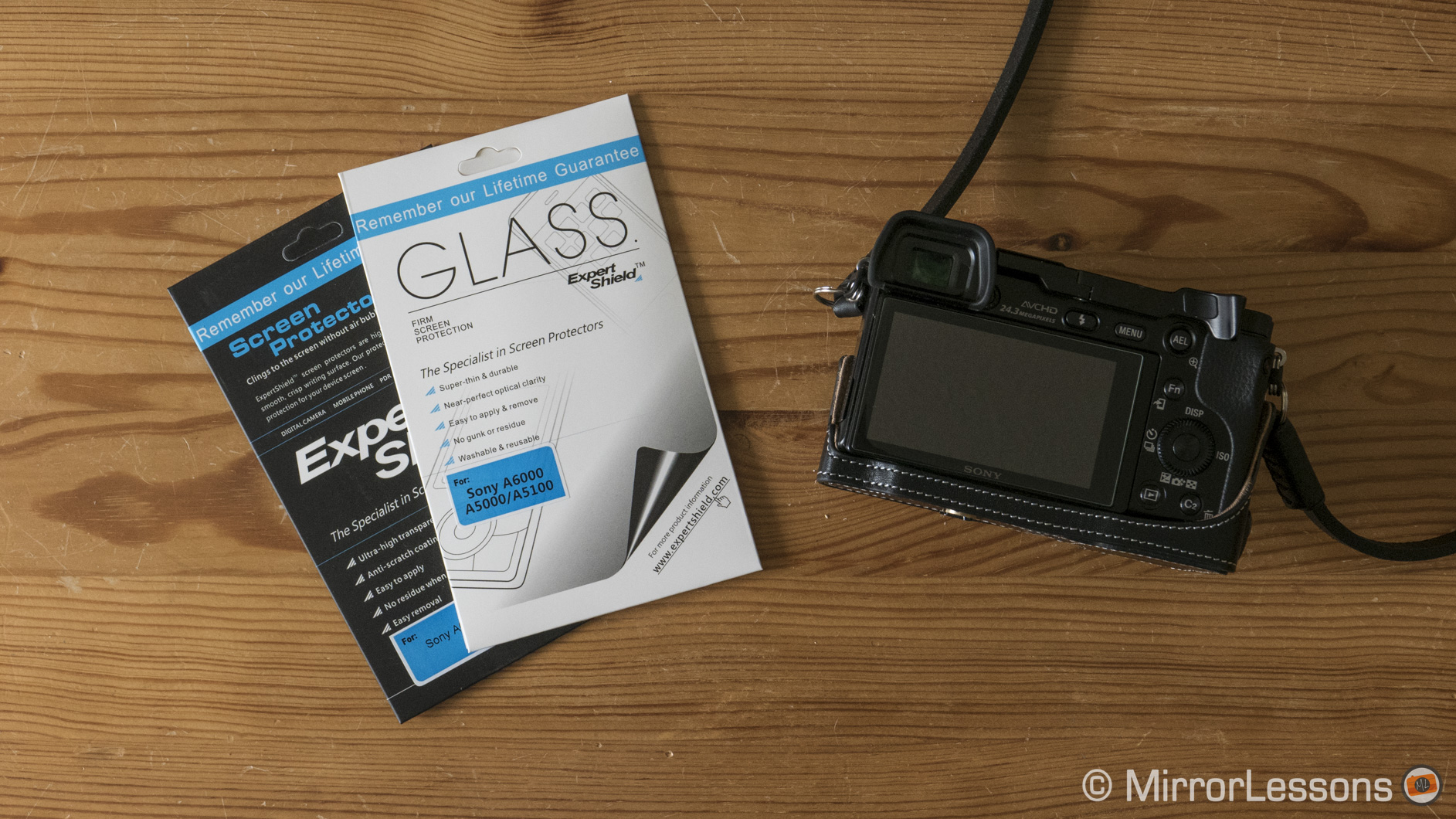
A lint free cloth and air dust blower
Mathieu and I own a complete cleaning kit for our mirrorless cameras but if you are just getting started, all you really need to clean your kit lens are a lint free cloth and a miniature air dust blower.
Lint cloths are generally used for smudges that can’t be removed with an air dust blower. This could be anything from a fingerprint to a drop of dirty water. You may find that your local camera store gives lint free cloths away for free, but if not, there are many affordable two and six packs available online. (Since they can get dirty quite quickly, it is a good idea to buy them in bulk.)
Air dust blowers, on the other hand, are especially useful for the removal of small particles that stick to the lens or sensor. Using a jet of air makes it possible to avoid touching the lens/sensor surface.

Neck or wrist strap
Now we are getting into the non-essential but useful accessories for the a6000. If you’ve already unboxed your new camera, you’ll probably have noticed that it comes with a free neck strap, complete with the Sony Alpha logo printed onto the material. This is all fine and dandy but I’ll admit that I’m personally not a big fan of the straps that brands provide with their cameras. Not only do they tend to be made of a scratchy material, but they are a pain to attach and remove and tend to fray around the edges.
Since starting MirrorLessons, we’ve had the chance to try a large number of neck straps from a variety of artisans, and the one we’ve found the most comfortable and fashionable is the DeadCameras leather slim strap. Besides being extremely well-made, it looks good on the a6000, feels good and is very pliable, which is important for when you pack your camera away into a tight space.
If you are more of a wrist strap user, it is hard to go wrong with the Gordy wrist strap or the Nucis wrist strap.
I’m always a bit reluctant to recommend straps, as personal taste tends to play a large role in our choices, but I’ve always received positive feedback from people who have tried these particular products.
Compact camera bag
Camera bags are another very personal accessory that I shy away from recommending. What might work for me, might be totally wrong for you. What I can say, however, is that the bag you choose must be able to comfortably accommodate the camera body along with the maximum number of lenses you think you’ll be carrying around on a regular basis.
On a normal outing, I tend to carry around the a6000 with the 16-50mm kit lens attached to the body and the 55mm f/1.8 lens from Sony’s full frame line-up. To this end, the three small bags in our collection – the Cosyspeed Camslinger 105 (a belt bag for street photography or hiking), ThinkTank Mirrorless Mover 20 (a standard camera bag) or Porteen Gear bag (a custom made leather bag for more formal outings) – do the job just fine, but you may need something smaller or bigger.
An alternative carrying solution
On those occasions you don’t want to bother with a camera bag, such as long hikes or jobs where carrying around a bag is inconvenient, having an alternative carrying solution can make all the difference.
I tend to use the Peak Design Capture PRO Clip whereas Mathieu prefers the BGrip Uno. Both allow you to carry around your camera on your trouser belt and/or backpack straps, keeping your body free of extra straps and bags.
Check price of the Peak Design Capture PRO on B&H Photo | eBay
Check price of the BGrip Uno on B&H Photo | eBay
Lens hood for the kit lens
If you have bought the a6000 with the basic 16-50mm kit lens, then you may want to consider a lens hood to protect the highly exposed front element of the lens from unfortunate mishaps and reduce those annoying flares. With many third-party manufacturers producing lens hoods for this lens such as Neewer (the brand we use) and Fotodiox, you don’t have to spend too much money to keep your camera safe. Just keep in mind that the hood must have a filter thread of 40.5mm or alternatively, come with a lens adapter that joins the hood and lens.
Check price on eBay

Extra thumb rest
There isn’t any doubt that the a6000 is a very well-designed camera in terms of its ergonomics. It has a prominent grip on the front and a decent textured thumb rest on the rear – I honestly felt that it couldn’t get any more comfortable than it already is.
Then I was sent the Lensmate thumb rest, a quality product we’d already used on our Fujifilm X100T and X-T1 and loved, and I have to say that the ergonomics of the camera are now perfect. My grip on the camera feels even more sturdy and the thumb rest doesn’t interfere with any of the controls thanks to its hinged mechanism.

I wouldn’t call the Lensmate thumb rest an essential item for the a6000, but it certainly is a nice addition, especially if you do a lot of low-light or video shooting where stability is a must.
Check price on eBay

A camera case
A camera case may be lower on your list of priorities but it is a good accessory to have – just ask our Fuji X100T. When Mathieu was taking off his glove one day, the camera, which was attached to a wrist strap, accidentally fell from his wrist onto the concrete. Thankfully, the camera only suffered a superficial dent, but it could have been much worse, or avoided completely if we’d had a protective case.
As such, when we bought the a6000, we also invested the leather Sony a6000 case by TP, which wasn’t too expensive as leather cases go and had some of the best reviews online.
The full case comes in two parts – a half-case and a cover that envelops the entire camera and kit lens. I personally never use the cover for two reasons: I find it somewhat awkward to attach and isn’t very compatible with the other accessories I use (i.e. the soft button, thumb grip, and even the original eye cup that comes with the camera).
The half-case, on the other hand, is a dream. It is beautifully crafted and comfortable to hold, perfectly fits the a6000’s body, doesn’t interfere with the other accessories or any of the controls such as the tilting LCD, and gives you access to the battery compartment. What’s more, you can leave it attached even when using a tripod thanks to the copper base screw. I also really like how it matches the appearance of the DeadCameras slim strap.

If your main concern is getting a better grip on the camera and giving it a little bit of extra protection, my advice is to go with the half-case on its own. The full case protects your camera when you aren’t using it, and only makes sense if you don’t already own a bag or carrying case for the camera.

A soft button
Soft buttons definitely fall into the category of “non-essential” but I like using them for the simple reason that they improve your stability by increasing the surface area of the shutter button. Having more stability allows you to achieve in-focus images at slower shutter speeds.
Since the a6000 doesn’t have a threaded shutter button, one of your only options is Lolumina, a company that manufactures non-threaded soft buttons that attach to the shutter button via an adhesive mount. We’ve only been using our Lolumina soft button the a6000 for a short while but we’ve had it on our X-T1 for over six months and have been happy with the quality. It has never fallen off unexpectedly or become excessively loose, but this may be because we are always very careful with our cameras.
I chose the gold version for the a6000, as it matches the colour of the copper case screw of the TP half-case and the iA+ symbol, but you also have the option of red, black, silver or green.
Check price on eBay

Fast memory card
If you’ve done some research about the a6000, you’ll know that it is widely considered one of the fastest mirrorless cameras on the market today, keeping pace even with the likes of the more expensive OM-D E-M1 and Panasonic GH4. To get the most out of the camera’s autofocus system, it is a good idea to have a fast memory card with lots of space, especially if you plan to do lots of sports shooting or video, now that the a6000 records in X AVCS format. We mostly use SanDisk Extreme 16GB SDHC I cards but you may even want something even more powerful.
Check price of the SanDisk Extreme 16GB on B&H Photo | eBay
Full reviews of Sony a6000 accessories

If you are interested in knowing more about some of the products and brands listed here, you may want to check out our full reviews. As you’ll see, we use them with other mirrorless cameras just as much as we do with the Sony a6000.
Expert Shield Screen Protector – DeadCameras Straps – Gordy Straps – Nucis Straps – Cosyspeed Camslinger Series – Mirrorless Mover 20 – Porteen Gear – Lensmate Thumb Grip – Capture PRO Clip – B-Grip UNO
Do you own a Sony a6000? If so, what are your favourite accessories for the camera? Share them below!








