Last weekend I was invited by the Cambrian Photography store in Colwyn Bay to hold a 60 minute seminar about mirrorless cameras for their annual Winter Show. During my presentation I touched upon sensor specifications, emphasising that despite the difference in size and megapixel count, I’ve managed to achieve great results with all the cameras I’ve reviewed on MirrorLessons. I truly believe that today’s sensors are all capable of delivering excellent results, regardless of whether we are talking about 1-inch, Micro Four Thirds, APS-C or full-frame.
Of course, new technology always generates excitement: a new sensor with more megapixels or better low-light performance is always attractive on paper, even though it won’t necessarily improve our photography. Plus, when everyone is talking about a new technological development, it becomes more difficult to ignore.
Since its announcement in June, there has been an impressive amount of coverage about the Sony A7r mark II. I am guilty as charged as well since this article is the 9th I’ve published about the A7r II and is part of a long and in-depth review of the camera. Competitors have sat down in front of their computer to express their opinions, and heck, even Patrick from Fujirumors wrote a piece about this camera!

All this excitement surrounding the new A7r II made me ask myself: Why are we so desperate for innovation?
Is photography so related to the technology inside the gear we use that we constantly feel the need for incredible updates to keep us motivated? Or is it just the pleasure of trying something new that might improve the quality of our work or simplify our workflow?
Nikon and Canon are often accused of not innovating enough, despite the fact that they are still producing some of the finest cameras on the market. The A7r II, on the other hand, has been labeled more than once as “revolutionary” or a “game changer”.
One thing is for sure: Sony clearly knows how to use this strategy to its advantage. Putting exciting new technology into every release and diversifying products as much as possible keeps all the attention on the Sony brand, makes competitors look inferior in comparison, and invites customers to buy and upgrade more frequently.

Although the new sensor isn’t the only feature that’s boosted the popularity of the A7r II, it definitely plays an important role.
According to DXO ratings, this camera has the best full-frame sensor on the market, and this score has given it a place on the front page on every media outlet. So, with that said, let’s talk about this image quality “champion”.
Our Sony A7r II coverage:
- First Impressions (Sony’s press event)
- Lantern Parade (Low-light image gallery)
- Bird Photography (with the Sigma 150-600mm EF mount)
- Zeiss Milvus (Sample images)
- Voigtländer VM lenses (12mm f/5.6 & 21mm f/1.8 – 35mm f/1.7)
- Complete Autofocus Test (FE, A, EF lenses)
- Compressed vs uncompressed RAW
- A7r II vs A7s II comparison (with ergonomics/ease of use)
- Complete Image Quality test and final conclusion
[toc heading_levels=”3″]
Megapixels and detail
The A7r II’s sensor has 42 megapixel and its resolution is only second to the 50MP of the Canon 5DS and 5DSR in the full frame camera segment. When the Nikon D800/D800E came out, I remember some discussions where people expressed their amazement at being able to enlarge their portraits and see all the detail reflected in the eye of the person photographed. The same applies to the Sony A7r II, which you can see in the example below:


Yes, that’s how sharp your image can be with the A7r II. However, we all know that this camera doesn’t exist for the sole purpose of pixel-peeping. The primary benefit is of course to have more detail and what can be summarised as a greater sharpness and richness of the image itself.
The best way to appreciate these extra pixels might not be the simplest. Forget social media sharing such as Facebook or Instagram; it is with a high resolution monitor (a Retina Display or a 4K/5K monitor) or even better, a large print (A3 or larger) that your image will truly come to life.


The large number of megapixels also leaves more room for cropping. I tend not to alter the original composition too much because I prefer to get it right in-camera in the first place. Plus, cropping can easily become a lazy attitude especially if you primarily share your images on social media.
However in a working environment or for certain genres of photography, cropping can be both a necessity and a useful tool as well. During my multiple bird photography sessions with the Red Kites, cropping allowed me to create a better composition and track these birds of prey easily by keeping the focal length short. Even after cropping 30% or 40%, I still maintained a high megapixel count of 26-29 MP.
Below you can see two examples that we can call somewhat extreme. The first image of the Red Kite was shot in APS-C mode on the A7r II which means the resolution dropped from 42 to 18MP. I was using a 600mm focal length so the equivalent field of view became 900mm approximately. The bird was very high in the sky so I had to crop in post production as well, and from these 18MP I got a final image of 6MP. It’s quite a long way from the initial 42MP but the image still looks good and can be printed in small format.

The second image of the chrysalis below was shot with the 55mm f/1.8 prime lens which is not a macro lens by any means. I used the Raynox 250 close focus adapter (see review here) and switched once again to APS-C mode to get even closer to the soon-to-be-born butterfly. I made an additional crop in post-production for a final image of 13MP.

As with every high megapixel sensor, it is also important to use good lenses.
The A7r II is demanding and the level of detail a high quality lens can render will definitely affect the result. I already showed you an example with the Zeiss Milvus lens at the beginning of this chapter. Below you can observe another one with the FE 55mm 1.8, which still remains one of the best lenses designed for the system. Despite using a close focus adapter, the level of detail remains very high.


On the other hand, a lens like the FE 24-240mm has less resolving power at certain focal lengths and apertures so you can get softer results like in the example below.

Click on the image to open the full res version.
A high number of megapixels can also pose problems, as in the case of the first A7r and its shutter shock issue. Although it is one of those topics that can easily be blown out of proportion, it was definitely something to be aware of with critical shutter speeds between 1/100 and 1/200. The A7r mark II has fixed this problem with a newly designed mechanical shutter that is more discreet and has a longer lifespan (500,000 cycles on paper). With the addition of an electronic first curtain and a full electronic shutter option, I can safely say that it is very unlikely to have serious issues with shutter shock on the A7r II.
To be honest, I only struggled on one occasion while taking some shots of an artisan at work. I got better results once I set the first electronic curtain.


Colour Profiles
With the Raw files, you can easily change the colours according to the colour profiles of your favourite post-processing software. For this article, I used Adobe Lightroom, which includes many of the colour profiles (what Sony calls Creative Styles) available on camera that affect the Out Of Camera JPGs. With Sony cameras I tend to use the Raw version but having good colours from the in-camera JPG is important and can save you some work if your image already looks good.
With the A7r II, both the Creative Styles and the JPG engine have been enhanced.
On the previous Sony cameras, I always found that the colours leaned towards an overly yellow tint especially in the case of the portrait profile. With the A7r II you can still experience a yellowish tint on some occasions but it is less common. The Auto White Balance will often lean towards a cooler rendering in contrasty situations but you can adjust it in the menu to make it warmer, select a preset or adjust it manually, which in some situations is the best thing to do.

There are many Creative Styles available. One of my personal favourites is the Autumn Leaves profile that is only available in-camera unfortunately. It renders lovely colours especially at sunset or sunrise when the light is warmer.

For landscapes, I sometimes choose the eponymous preset but I often find the need to warm the colours with the Raw version in Lightroom.
- Slide to the right to see the Landscape Style OOC JPG
- Slide to the left to see the Post Processed Raw version with the same Landscape profile.
[twentytwenty]


[/twentytwenty]
A7r II, 1/100, f/11, ISO 100 – FE 24-240mm
The weakest point of previous Sony A7 cameras is also related to the skin tones. I generally don’t like the default Adobe standard profile in Lightroom/Camera Raw, as it tends to have a magenta tint. The Sony Portrait profile will often make the skin too yellow. This again has been improved on the A7r II. Depending on the light, I would use one of the Natural, Standard or Portrait profiles.
First example: strobe lights
- Slide to the right to see the Neutral Profile
- Slide to the left to see the Portrait profile.
[twentytwenty]


[/twentytwenty]
A7r II, 1/160, f/4, ISO 200 – Zeiss Milvus 1.4/85
Second example: artificial ambient lights
- Slide to the right to see the Standard Profile
- Slide to the left to see the Portrait profile.
[twentytwenty]


[/twentytwenty]
A7r II, 1/60, f/1.4, ISO 200 – Zeiss Milvus 1.4/50
Third example: daylight in the shade
- Slide to the right to see the Standard Profile
- Slide to the left to see the Portrait profile.
[twentytwenty]


[/twentytwenty]
A7r II, 1/400, f/2, ISO 100 – Zeiss Milvus 2/100
Fourth example: daylight in the shade, backlit situation
- Slide to the right to see the Neutral Profile
- Slide to the left to see the Portrait profile.
[twentytwenty]


[/twentytwenty]
A7r II, 1/500, f/2.8, ISO 200 – Zeiss Milvus 1.4/85
Of course it is important to know how these Colour Profiles work if you intend to use the OOC JPGs. For Raw files, they can be a starting point. I also got the chance to test the A7r II colour profiles designed by Huelight. I mention his work often when I review different cameras. On some occasions, his profiles are a great starting point and are a good replacement for the camera profiles if you want an alternative to Adobe Standard.
First example: sunset
- Slide to the right to see Sony Vidid Profile
- Slide to the left to see Huelight Vivid profile (V111).
[twentytwenty]


[/twentytwenty]
A7r II, 1/800, f/8, ISO 200 – SAL 70-400mm
Second example: portrait with strobe light
- Slide to the right to see Sony Portrait Profile
- Slide to the left to see Huelight Portrait profile (V06).
[twentytwenty]


[/twentytwenty]
A7r II, 1/500, f/2.8, ISO 100 – Zeiss Milvus 1.4/85
If you like to work with OOC JPGs, another option is to use the Picture Profiles (PP1 to PP7) which are primarily designed for video. They won’t give optimal results with the factory settings and it might take some time to find the best combination between the different gamma and colour curves but it can be an extra tool worth giving it a try. Note that with the picture profiles, ISO low (50, 64,80) is not available.
Below you can see an example with a customised PP1 profile where I used the Cine1 Gamma and Cinema Color Mode.
- Slide to the right to see Sony Standard Profile
- Slide to the left to see the PP1 custom profile.
[twentytwenty]


[/twentytwenty]
A7r II, 1/2000, f/2.8, ISO 100 – FE 55mm
Dynamic Range
Another main advantage of the Raw files is of course the dynamic range and in this area, the A7r mark II doesn’t have many rivals.
The amount of information in the highlights and shadows is impressive and the versatility of the 14 bit RAW files is nothing short of spectacular. Instinctively I am still tempted to take bracketing shots to create an HDR image later on, but with the A7r mark II and its sensor, I found that a single shot is enough in most cases. Note however that if you recover the shadows a lot, some noise will appear. If you intend to post-process the image to the extreme, it is better to choose the uncompressed Raw format, as it will produce less noise when recovering shadows. To find out more, you can check out our Uncompressed vs Compressed RAW article where you will find full resolution examples.
Regarding the bit depth, note that the camera records in 12 bit instead of 14bit when you perform long exposures in Bulb mode, use the long exposure Noise Reduction, shoot in continuous mode or use the electronic shutter. In real life I haven’t noticed any substantial differences concerning image quality but it is useful to know.
In the three examples below you can slide between the original shot and the post-processed version.
[twentytwenty]


[/twentytwenty]
A7r II, 1/800, f/11, ISO 100 – 24mm Art
[twentytwenty]


[/twentytwenty]
A7r II, 1/1000, f/5.6, ISO 100 – FE 28mm
[twentytwenty]


[/twentytwenty]
A7r II, 1/100, f/5.6, ISO 400 – FE 70-200mm
Again for OCC JPG lovers, the camera offers a few interesting settings, one of them being the DRO (Dynamic Range Optimiser) that includes 6 different levels to get more or less DR and add some extra details to the shadows.



The camera’s metering system is very good and can be trusted in most situations. The only thing I noticed is that in backlit situations, the Spot mode is more accurate than the Centre mode which tends to underexpose a little too much. One thing I wish is that the spot metering would work in conjunction with the flexible Spot AF instead of being available at the centre only. That would be useful in many situations. The camera also has the Auto ISO min. S.S. feature and my conclusion is similar to the one I came to in the A7s mark II review. It allows you to tell the camera if you prefer a faster or slower shutter speed than the standard 1/60s when shooting in Aperture priority and Auto ISO. You can also manually select a minimum shutter speed. However if the camera evaluates that there isn’t enough light, it will automatically choose a slower speed regardless of your settings.
Low light and 5-axis stabilisation
The A7r II features the world’s first full-frame sensor with BSI (Backside Illumination). Simply put, the photodiodes (the elements that capture the light and transform it into an electric signal) of the BSI sensor are closer to the on-chip lenses. On traditional sensors, there is an active matrix wiring layer between the micro lenses and the photodiodes as you can see in the graphic below. On the BSI sensor, the wiring layer is placed below the photodiodes.
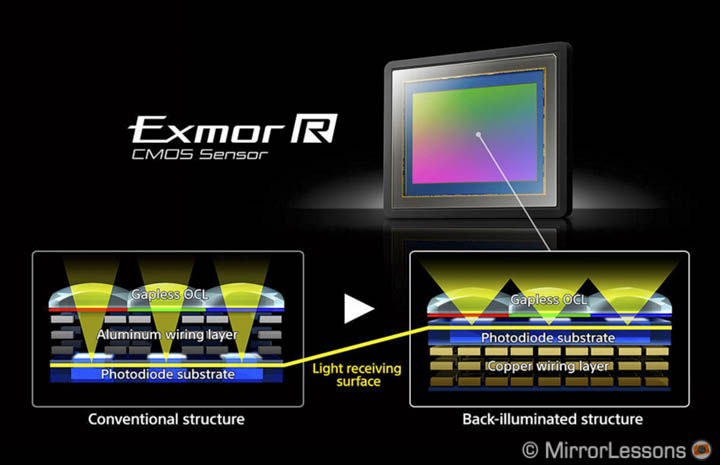
This is a technology that has been seen on other cameras and most recently on the Samsung NX1 and its 28MP APS-C sensor. The A7r II is the first to incorporate it in 35mm format. The primary benefit of BSI technology is to gather more light which not only positively affects dynamic range but also low-light performance.
Low light is an area where the A7r mark II managed to impress me more than once because despite the many pixels, it performs very well up to 6400 ISO or even 12800 ISO.

Further confirmation came when I compared the camera to its twin sister, the Sony A7s mark II. Of course, you might disagree with me if your tolerance for noise is lower than mine. Personally, I don’t mind noise in my images as long as they retain enough detail and it isn’t so invasive that it becomes a distraction. Another interesting option considering the high number of megapixels is to downsample the final output to 24 or 20MP. This helps to reduce the noise while maintaining a more than decent resolution. You can check out some full resolution images taken at different ISO values in this Smugmug gallery as well as the low light image gallery of the Lantern Parade that I published a few months ago. In this article I will show you two more examples where I found it useful to have such good high ISO performance and resolution.
The first set of examples features the butterflies I captured at The Magic of Life Butterfly House. Even though it was dark inside the butterfly room, I only worked with natural light. Being able to shoot up to 3200 ISO with very clean results allowed me to keep a slower aperture and a reasonable shutter speed.





The camera proved an excellent companion for indoor shows and concerts as well, as long as there was some artificial light. The silent shutter was a godsend for remaining discreet and not upsetting the audience.


You can set the tolerance for the noise reduction at high ISOs but it will only affect the JPGs. I usually keep it to Low which is a good middle ground. The noise reduction for long exposures also works well but for some application such as astrophotography you might want to avoid the dark frame processing because it reduces the bit depth to 12. The files look great even without NR applied.

The other good thing about the low-light capabilities of this camera is of course its 5-axis sensor stabilisation system which is an upgraded version of the first system introduced on the A7 mark II. I’ve praised this feature many times on Olympus cameras and it is rapidly becoming one of my favourite aspects on the A7 mark II series as well. With native or third party lenses that can transmit the focal length and distance information to the camera, the A7r II uses 5 axes. It is not as good as the Olympus OM-D series and the A7s II too performs slightly better; I would say the average performance is 1/5 of a second with short and normal focal lengths. I occasionally managed to get close to 1s but I wouldn’t rely on such a slow speed.

With lenses that include optical stabilisation, the A7r II will use 3 axes on the sensor and combine them with the two axes of the lens. This can actually work better when you use telephoto lenses. With the FE 24-240mm for example, I managed to go as far as 1/15s at 240mm with a perfectly sharp shot. Of course the OS performance of the lens, as well as the weight and how balanced the lens is on the camera body, can affect the result. The native FE zoom lenses are smaller and lighter but A-mount and DSLR lenses will of course be heavier.

With manual focus lenses such as the Voigtlander series, the camera will use only 3 axes but the performance remains very good especially with wide angle lenses where there is less shake to correct. It is important to set the focal length manually in the Steadyshot settings so that the camera can compensate correctly.

4K and Movie recording
The A7r mark II is an exciting camera because it has very interesting specs for video that include 4K. You can shoot up to 30fps with two bitrates (60 and 100mbps). Given the high resolution, it is better to use 100mbps which is already very compressed for 4K video. Bear in mind that you will need an U3 type SD card. You can choose the full frame format or the Super 35mm crop. The latter records with a full pixel readout without pixel binning which reduces aliasing and moiré. Super 35mm, which is very similar to APS-C, is also the main format digital cine cameras have adopted. The difference between the two is noticeable especially at high ISOs where the S35 mode has a cleaner image with less noise. However the Super 35 crop has more rolling shutter in comparison to the full frame format.
Below you can watch a quick ISO comparison between the full frame and Super35 modes.
The quality of the 4k footage is excellent: very clean with lots of details. With the picture profiles you can record with a more cinematic look. They also provide more dynamic range while with the default Creative Style profiles, highlights can be easily blown out. My favourite setting is the same I used recently with the A7s mark II. It is the PP1 that I customised as follows:
- Gamma: Cine1
- Color mode: Cinema
- Black level: -4
- Knee: Auto
- Black gamma: middle, -7
- Saturation: +17
In some situations I also like to use the Autumn Leaves Creative Style which, despite being designed for stills, can render very rich and warm colours. I started to test it after our interview with talented Filmmaker Brandon Li who uses the A7s with that profile most of the time.
You can also choose to record with the S-log2 gamma and S-Gamut colour profile to have a very flat image with the widest dynamic range possible. The minimum ISO available becomes 800 which means that you will also record more noise in the shadows. This solution will allow you to colour grade your footage with more precision with a video editing software. Personally I prefer to have a satisfying custom Picture Profile with other gamma curves that needs less colour grading and is ready to use right away. I would consider S-log2 if I was recording in 4:2:2 8bit via the HDMI output on an external recorder. The internal X-AVC S codec has a 4:2:0 colour space and given the compression of the file itself, you are still losing lots of data anyway.
[twentytwenty]


[/twentytwenty]
The A7r II is also an excellent Full HD camera. Here again the best performance is in Super 35 mode. You can shoot up to 50/60fps with the same X AVC S codec at 50mbps. If you want more slow motion capabilities, the camera has a 100/120fps option as well but it is recorded in HD ready only (720p) and the quality is not as good as with Full HD.
Among other interesting features, you will find zebra pattern, marker display (aspect ratio, safety zone, guide frame), TC/UB settings and the ability to select NTSC or PAL. The only annoying thing about the last option is that you will need to format the memory card when you change the setting. You can also record audio via the built-in stereo mic or the 3.5mm Mic input and control the volume in 31 steps. The camera has audio meter monitoring on the LCD screen and a headphone output.
Several reports have cited an overheating issue when recording in 4K. I only experienced it once shortly after buying the camera in July. We were shooting a hands-on video for our Youtube channel and recorded for approx. 40 minutes. A yellow warning sign appeared on the LCD/EVF screen first, and the camera shut down one minute later to cool down. It didn’t affect short movie clips. I checked this again recently by leaving the camera to record for 30 minutes straight and this time I didn’t encounter any problems. So the issue can appear but not all the time. I also wonder if the recent firmware update for the camera might have helped as well.
Below you can watch a 4K compilation of various shots recorded with the A7r II. If you are interested in more videos, you can also check out the following:
- A7r II vs A7s II 4K comparison
- Sample footage with Voigtländer lenses
- Sample footage with Zeiss Milvus lenses
Conclusion: the best image quality yet?
I think it is honest to conclude that the Sony A7r II delivers some of the best, if not the best image quality I’ve seen on a mirrorless camera as far as stills are concerned. The 4K and Full HD video quality is also excellent, meaning that this product can work well as an A or B camera for serious filmmaking. However if video is your main priority, I wouldn’t hesitate to recommend the A7s mark II instead because of its unbeatable low-light performance.
All things considered though, I wouldn’t immediately pick it as my favourite camera just because of the IQ. A camera to me is so much more than just the sensor.
As I mentioned at the beginning, I review many different products every year and I admit that in the end the sensor performance is what excites me the least.
I believe that today all the most recent chips deliver stunning IQ with excellent dynamic range and ISO performance. The true value of a camera should be found in its other features. This is why all the media coverage that any new DXO lab result gets is not a determinant factor in my opinion.
Of course image quality can be a crucial factor for many of you, so I’ll repeat one more time: if that’s your main priority, then you won’t find anything better at the moment. Plus, this camera also excels at many other things: it has one of the best autofocus systems I’ve tested on a mirrorless camera, the 5-axis stabilisation works well and the EVF is among the best. I like the ergonomics and the only two real complaints are the short battery life (a recurrent problem on all A7 cameras) and the very confusing menu system. Thankfully the degree of customisation on the camera is not bad but it takes time to find the optimal settings.
Below is a final recap with the pro and cons of the camera based on all the tests performed with this camera.
 What I like about the Sony A7r mark II:
What I like about the Sony A7r mark II:
- Good ergonomics and button customisation
- Excellent EVF
- Stunning image quality at low and high ISOs
- One of the best autofocus systems in the mirrorless segment
- Can work really well with several A and EF mount lenses, AF included
- Effective 5-axis stabilisation
- Valid option with manual focus and old SLR/Rangefinder lenses
- Excellent 4K video especially in Super35 mode
 What I don’t like about the Sony A7r mark II:
What I don’t like about the Sony A7r mark II:
- Sony really needs to hire someone to clean up the messy menu system
- Battery life is very short when using AF-C, 5fps or 4k video
- The Auto ISO Min. S.S. can’t be 100% trusted
- Lossless compressed Raw would be of better use than just uncompressed
- The resolution in the EVF decreases when using magnification
- Peaking MF assist is not always reliable
- Overheating is a possibility when recording long movie clips in 4K
Our Sony A7r II coverage:
- First Impressions (Sony’s press event)
- Lantern Parade (Low-light image gallery)
- Bird Photography (with the Sigma 150-600mm EF mount)
- Zeiss Milvus (Sample images)
- Voigtländer VM lenses (12mm f/5.6 & 21mm f/1.8 – 35mm f/1.7)
- Complete Autofocus Test (FE, A, EF lenses)
- Compressed vs uncompressed RAW
- A7r II vs A7s II comparison (with ergonomics/ease of use)
- Complete Image Quality test and final conclusion
