There is one thing I’ve always appreciated about Olympus cameras: they rarely leave you feeling indifferent. It’s not necessarily due to a specific feature or specification but rather a balanced mix of interesting capabilities and a design that delivers a pleasant user experience without sacrificing beauty. All this helps to create a positive feeling between the photographer and the machine.
The Pen F is the latest example and one of the best: a camera that, whilst not perfect, is packed with many advanced features and has the most beautiful design achieved by the company so far.
Instead of replacing the other Pen models, the Pen F is positioned above them, making it the flagship camera. Its design is inspired by the original Pen F film camera, an interchangeable-lens system released in 1963.

The Pen F is the first Digital Pen camera to have a built-in viewfinder and includes some of the latest specifications and functions you can find on advanced OM-D models. It is the first Olympus camera to house the new 20MP sensor. I first saw it in January at the press event but it took me some time to finish my complete review.
The Pen F is a camera that surprised me: the things I now like the most were actually those I was ready to give a “thumbs down” at the beginning.
Olympus Pen F Main Specs
- Sensor: 20 megapixel Live Mos Sensor
- Lens system: micro four thirds
- Weatherproof: No
- Internal Stabilisation: Yes (5-axis)
- Autofocus: Contrast detection AF with 81 autofocus areas
- Continuous shooting: 10 fps (AF-S), 5 fps (AF-C), 20fps with electronic shutter
- ISO Sensitivity: 200 – 25600 ISO (pull 80)
- Shutter Speeds: 1/8000 to 60 seconds, 1/16000s with electronic shutter
- Viewfinder: XGA OLED electronic viewfinder with 2,36k dots, approx. 100% FOV coverage and 1.23 (0.62x for 35mm format) magnification
- LCD Screen: articulated 3″ touch sensitive LCD monitor (1037k dots)
- Movie recording: Full HD up to 60fps
- Built-in Flash: No
- Extra Features: WiFi, 4K time-lapse, High Res Shot, Focus Bracketing, HDR, Multiple exposure
- Dimensions: 124.8 x 72.1 x 37.3mm
- Weight: 427g (including battery and memory card)

M.Zuiko 9-18mm at 9mm

M.Zuiko 9-18mm at 9mm

M.Zuiko 17mm f/1.8
[toc heading_levels=”3″]
Note: rather than listing all my findings in the traditional way, I’m testing a new format for our review articles where I start from what I like the most to what I like the least. Let me know if you like it or if you prefer the default structure of our other reviews.
Video review
What I like the most: Colour and Monochrome profiles
The design of the Pen F shows a precise attention to detail. One of them created some controversy at the beginning: the front dial (otherwise known as the Creative Dial) is a physical declaration of Olympus’ intention to push their colour, monochrome and artistic picture profiles. You can quickly access creative effects such as Art Filters, Colour Creator and the two new creative profiles. To many people (including yours truly), it looked like a missed opportunity not to use the dial for more important settings like ISO or shutter speed.

Colour Creator was introduced with the E-M1 and allows you to change the saturation and hue of your images’ colours. I admit I never use it. The Art filters were introduced a long time ago and Olympus has developed new profiles since. Some of them are quite interesting while others are too drastic or cartoonish. Here again, I rarely use them.

M.Zuiko 9-18mm at 18mm
This is probably why I was reluctant to try the new Colour and Monochrome Profiles that you can customise entirely on camera with the help of dials and buttons. At the same time, I didn’t like the idea of having such a nice dial and not using it so I decided to give these new profiles a chance and I’m very glad I did.

I won’t go in-depth about how to use them because I wrote a dedicated article about the Color and Monochrome profiles where you can find examples and descriptions of all the options. After producing the images for that specific article, I kept using these profiles and they became my favourite thing about the Pen F. Here are the reasons why.

Pen F, 1/30, f/5.6, ISO 200 – OOC JPG (Monochrome profile)
M.Zuiko 9-18mm at 9mm

Pen F, 1/800, f/8, ISO 200 – OOC JPG (Monochrome profile)
M.Zuiko 9-18mm at 18mm
First, the monochrome profile: Olympus made an effort not only to render beautiful black and white images with rich grey tones but they also did a good job with the film grain simulation.
In my humble opinion, the Pen F produces some of the best digital black and white images seen from a mirrorless camera. I compared them to other monochrome capable cameras and the Pen F wins mainly because it offers more customisation and because the results are simply beautiful. If you like black and white, this is a serious camera to consider.

M.Zuiko 9-18mm at 9mm

M.Zuiko 9-18mm at 9mm

M.Zuiko 9-18mm at 9mm – 6 shots merged with Lightroom
Then we have the colour profiles: they are more difficult to use and require some trial and error at the beginning. But I like them because you can create you own personal colour profile that reflects your style of shooting, or a specific genre.
These new profiles personalise the camera for the photographer.

M.Zuiko 9-18mm at 10mm
I also like the concept behind it: for once I don’t have to praise the megapixels, the huge number of AF points or the shooting speed. Olympus decided to put more effort into a basic yet very important aspect: the look of your image. I always praised Fujifilm cameras because of their film simulation modes: now I can do the same with the Pen F.

M.Zuiko 9-18mm at 9mm
One criticism about the Creative profiles
The only criticism I have, as mentioned in my dedicated article, is that I would like for the front dial to be customisable so that I can assign my custom profiles to it directly instead of having to go through the Super Control Panel (Quick menu) which adds an extra step to the operation.
What I like: Design and ease of use
It is easy to praise compactness when it comes to Micro Four Thirds gear but the Pen F is once again a nice reminder of this.
While using it with small and compact lenses such as the 17mm f/1.8 and the 75mm f/1.8, I admired how small this system can be and how much fun it is to carry around.
Because the Pen F’s viewfinder is on the left side and doesn’t stick out from the body, it is even easier to fit inside a jacket pocket or a small bag than an OM-D camera.

The camera fits nicely in the hand, the rear thumb grip is comfortable and most of the dials and buttons can be reached easily.
There is a downside of this compactness however: with larger and heavier lenses, the camera can become uncomfortable to hold because it lacks a substantial grip on the front.

There is an optional grip (ECG‑4) that can improve the ergonomics but it won’t be as effective as the grip of an OM-D E-M1 for example.
The level of customisation is good (9 custom buttons) and I appreciate the front button especially, which I use to re-position the focus point at the centre (Home Position).
You can configure the control pad on the rear to automatically move the focus point which I did. By doing so you lose 4 custom buttons but I find it easier to move the AF point that way.
I also like the double function you can set to the two exposure dials. By default you use them to change the shutter speed and aperture. If you use the pre-assigned button on the arrow pad or configure a function button (in my case, Fn1) with the dedicated option, you can use the dials to change White Balance and ISO when that button is pressed. Pressing it a second time or half pressing the shutter release button will bring back the dial function to default.
Another nice addition is the possibility to save four custom shooting modes on the main dial. For example you can configure all your settings for action (C-AF, continuous shooting etc) to C1, all your favorite settings for landscape to C2, etc.
The build quality is excellent overall: there is no visible screws (even at the bottom) and the design team did a good job with the various buttons and dials. You really appreciate all the little details including the vintage On/Off switch.
The electronic viewfinder is excellent, large enough even when using glasses like I do. It has a good refresh rate, brightness and resolution. The lag time is fine especially when shooting action and fast moving subjects.
The LCD screen is touch sensitive and can be flipped to the side and rotated. Personally I would have preferred a solution that only tilts up and down, but I know other users appreciate the full articulation.
A few criticisms about the design and ease of use
Not everything is perfect but the the complaints I have are minor in comparison to the good feeling I had using the camera over the three weeks I tested it:
- The exposure compensation dial is hard to turn;
- The LCD screen is difficult to open because the space to place your finger is too small;
- The battery door is the only part that feels delicate;
- The camera is not weather sealed which can be disappointing considering the high price;
- The tripod plate mount is really close to the lens mount. With larger lenses (like the 12-40mm Pro) it can be uncomfortable: to remove the lens you have to detach the tripod plate. The optional grip is a solution as it has its own plate attachment at the centre.
What I like: 5-axis image stabilisation
I’ve never masked my appreciation for the 5-axis stabilisation system. The Pen F incorporates the same sensor shift mechanism found on the E-M5 mark II which is the most advanced designed by Olympus so far. It becomes the third camera to be compatible with Sync IS when using the Olympus 300mm f/4 Pro lens, although I doubt that it is a good fit for the smaller body of the Pen F.

M.Zuiko 9-18mm at 9mm
Concerning stills, my best score is a hand-held shot taken at 2 seconds with a wide angle lens. It requires various attempts but the results are similar to the test I performed with the E-M5 II. With a telephoto lens, the best result was around 1/4s.

M.Zuiko 9-18mm at 9mm

M.Zuiko 75mm f/1.8
Note that you can set the IBIS to work in all directions, horizontally or vertically only (good for panning) or automatically depending on your settings.
The sensor stabilisation works for video too. With static shots, you can get an almost perfect result. When I used the M.Zuiko 60mm macro lens to record close-ups of butterflies, the stabilisation was less effective because of the short focus distance and magnification involved.
However, if you look at the macro footage and remind yourself it was done hand held, the results are quite impressive.
Like the OM-D cameras, there are two settings to choose for video:
- M-IS1 uses both the sensor and software stabilisation and is ideal for static shots. Note that the frame is cropped a little.
- M-IS2 uses sensor shift only and it’s best when moving with the camera to avoid excessive jello and distortion (which won’t disappear completely because of rolling shutter).
Negative effects when using the 5-axis IBIS for video
Overall I find the image stabilisation very good for video considering the results you can achieve hand-held. However, it is not perfect and can produce unwanted effects in your footage that you need to be aware of:
- with complex movements that also involve panning, it can cause some sudden shifts in the footage: an element or your subject will look as if it has quickly shifted to the left or right of your frame.
- Distortion and jello effects can be present especially with wide angle lenses.
- In some shots you can notice a discrepancy between what’s stabilised in front and behind which causes the background to look less stabilised than the subject or the foreground. It can happen especially when M-IS1 is selected because it adds software stabilisation too. I noticed a similar effect when using the Warp Stabiliser tool in Adobe Premiere Pro for example.
What I like: useful extra features
When I test extra functionalities on a camera I always try to figure out if I would use them in real life. Some of them found on the Pen F can make your work easier in specific situations.
High Res Shot at 50MP and 80MP
The High Res shot was introduced on the E-M5 mark II. Thanks to the new 20MP sensor, you now get a 50MP JPG and 80MP RAW file (versus 40MP and 64MP on the E-M5 II).

M.Zuiko 12-40mm at 23mm
Click on the image to open the 50MP version – RAW 80MP version here

The camera takes 8 shots and moves the sensor by half a pixel between each shot to collect more details from the photosites in different positions. The 8 shots are then merged to obtain the high resolution image. Because the pixels change their position 8 times, the camera also collects more colour data: each point on the image is captured by each of the blue, red and green pixels that make up the standard Bayer sensor.
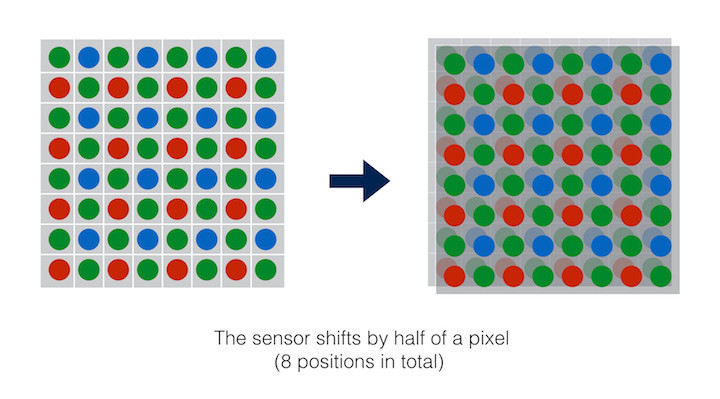
Because the process is based on 8 consecutive shots, this mode is limited to tripod use and static subjects (still life is the best example). Moving subjects or elements will cause artefacts in the final result. For example, the image below looks fine at first glance but if we have a closer look at the water, we can notice several points and fine grids caused by the pixel shift.

Click to open the 80MP version.

Note: the maximum aperture available is f/8, the max. shutter speed is 8s and the max ISO is 1600 when using the High Res Shot.
Live Time and Live composite
To activate them, you simply rotate the shutter speed dial toward the slower speeds until you reach Live Time and Live composite.
Live Time allows you to take long exposures with a live preview on the LCD screen. This is helpful to see how the exposure is coming along and when to stop it. For example you can keep the histogram activate on the display and stop it when you’re about to clip the highlights. There is also an option (Menu E/Live Time) to choose the interval in which you want the live view to refresh. For example if you set 4s, the live view will update every 4 seconds.
Live composite allows you to do composite in camera with star trails, fireworks, light painting and other similar ideas. The camera records new exposures but saves the brighter pixels only. You set your aperture and the exposure time per image, then you press the shutter button once to enter in preview mode and a second time to start the composite.

M.Zuiko 17mm f/1.8
Focus Bracketing
Focus bracketing is another excellent example of a useful feature. In this case it can make macro photographers’s life easier by taking a series of shots automatically while changing the focus distance. The process is very quick because you don’t have to do it manually. The camera takes the burst at 11fps using the electronic shutter. Unfortunately it doesn’t do stacking in camera so you will need to stack the images with a separate software on your computer.

20 shots stacked in Photoshop
Focus bracketing was reviewed in-depth by Heather when the E-M10 mark II came out so I advise you to look at her article if you want to find out more.
Other useful features in a nutshell
There are other interesting features that really make this camera very complete for various uses:
- Electronic shutter: it allows for silent shooting and fast shutter speeds up to 1/16000s. Beware that it produces rolling shutter when panning or when fast moving subjects are inside the frame.
- Anti-shock shutter: it uses an electronic first curtain to minimise shutter shock. It also helps when shooting at slow shutter speeds hand-held with IBIS activated.
- Time-lapse: you set the interval time between each shot and the number of shots you want to take (max. is 999). It can save individual RAW and JPG files but you also have the option of creating a movie file in 4K at 5fps, Full HD at 15fps and 720p at 30fps. The video frame rate in Full HD and 4K especially are too low unfortunately so the result won’t be fluid.
- Bracketing modes: in addition to Focus, you can also use AE (up to 7 frames and 0.7Ev), White Balance, Flash (up to 3 frames and 1Ev), ISO (3 frames, 1 Ev) and Art filters (you can select as many you want).
- HDR mode: similar to AE bracketing, but it also gives you the option of saving the result in JPG (2 versions available) or gives you more range up to 7 frames and 2 Ev of difference.

- Multiple exposure: 2 frames blended
- Keystone compensation: corrects geometrical distortion (applies to the JPG only)
- RC mode: allows you to control compatible flash units wirelessly (optical communication) with the supplied FL‑LM3 Flash.
- Wifi: you can connect the camera to a mobile device to remotely control it or transfer JPG images (no RAW). You will need the Olympus OI.Share app (free) on iOS and Android devices.
What hasn’t really changed: Image quality
When we hear about a new sensor, we tend to believe that there will be a concrete improvement in image quality. In this case, I admit I forgot that the camera had a new sensor after the first days of use.
My intention isn’t to sound negative but I thought it would be more interesting to separate this topic from the rest. I did some comparison shots with the E-M1 that has an almost three-year-old sensor and I haven’t found any concrete difference concerning the IQ. Actually at the extreme ISO value of 25600, the E-M1 retains better detail and it’s the only thing worth sharing really.
- Slide to the right: Pen F version at 25600 ISO
- Slide to the left: E-M1 version at 25600 ISO
[twentytwenty]


[/twentytwenty]
In low light, the Pen F gives you usable pictures up to 6400 ISO and in some situations I can accept even 12800 ISO. Only at 25600 does the noise become really invasive and the loss of detail important. Note that unless you need a faster shutter speed because of moving subjects, the 5-axis stabilisation can help a lot in keeping lower ISO values and capturing better quality in low light.

Click on the image to open the full set of high ISO images.
Overall the dynamic range is fine and the RAW files offer good flexibility if you need to heavily post process your image. However extreme highlight or shadow recovery won’t give you good results. In that case, AE or HDR bracketing is a good solution to work with more tonal range and avoid banding or colour artifacts.

M.Zuiko 9-18mm at 9mm

(Lightroom, +3Ev exposure, +50 shadows, -80 highlights, -30 whites, +30 blacks, +40 contrast)
Click on the image to open the full res version.

M.Zuiko 9-18mm at 9mm
- Slide to the right: single shot post processed in Lightroom (+2.50 of exposure, -50 highlights and +80 shadows)
- Slide to the left: 3 shots merged into HDR with Lightroom (same modifications applied)
[twentytwenty]


[/twentytwenty]
The JPG engine is also excellent as shown in the Creative profile chapter and the default picture profiles have nice colour and contrast rendering too. This means there are little excuse to not achieve everything you need with this camera.
My conclusion is the same we came to about the Panasonic GX8, the other Micro Four Thirds camera to house the new 20MP sensor (you can find a specific comparison here). It doesn’t bring anything substantially new in comparison to the previous 16MP sensor. You get those extra 4MP which are welcome but in terms of dynamic range and low-light performance, I haven’t noticed anything worth sharing.
The reason I’m insisting here is because I think the new sensor is not the main factor that should influence your decision to buy the camera or not.
What you need to know is that it is good and perfectly in line with what Micro Four Thirds cameras can offer in present day, but the real strengths of the camera are what I described in the previous chapters.
What hasn’t really changed: Autofocus
I’ve read several complaints about the autofocus performance of the Pen F especially in Continous mode. The truth is that I don’t find it bad and I actually got very good results in a sports environment.

Lumix 35-100mm f/2.8

M.Zuiko 75mm f/1.8
The Pen F has a contrast detection AF system with 81 points. The AF points can be selected individually (two sizes available), within a group of 9 points or in Multi mode where the camera picks the appropriate point automatically. I find the smallest single point for S-AF and the 9 target group area for C-AF the best options.
In Single AF, the performance is fine in all situations. It can slows down a little in low light but that is to be expected with a contrast detection system. The only problem, as with most Olympus cameras that use the same AF system, is that it can mis-focus if there are specular highlights in the background.
As I said above, the continuous AF performance is good too and gave me the same results I got with the E-M5 II and E-M10 II (same AF system). If we take a look at the marathon races I shot on two occasions, my average keeper rate was around 60%. This is not much worse than most Panasonic cameras and their DfD technology. The best performance is achieved with the 9-group target while the keeper rate diminishes with AF Tracking (below 50%).

M.Zuiko 75mm f/1.8

Because of the contrast detection system, the camera can misfocus between one shot and another but most of the time it recovers fast (1 or 2 shots before it focuses correctly again). But you won’t experience perfectly consistent performance. The results can also vary depending on the colour of your subject versus the colour of the background and the light conditions (backlight can worsen the performance).
The bottom line is: the camera won’t cope with very fast subjects but it works fine for slow/medium subjects.
The continuous shooting speed is decent. In S-AF it can go as fast as 10fps or 11fps with the electronic shutter. For continuous AF, it is better to choose the low mode of 5fps, otherwise the focus will lock at the first frame. The Low mode gives you a live view with blackouts while the High mode shows you the last picture taken during the burst.
The buffer is not bad especially at 5fps. If you shoot JPGs the camera never slows down or stops. Below are the detailed results (with a Sandkisk Extreme Pro 95MB/s U3):
Buffer at 10fps:
- JPG+RAW: 3s then slows down but keeps shooting
- JPG: 4 to 5s then slows down a little and keeps shooting
Buffer at 5fps:
- JPG+RAW: 9s then slows down but keeps shooting
- JPG: keeps the same speed even after 30s and never stops
So, from my experience, the Pen F is not bad at all when it comes to autofocus and continuous shooting speed. However, I agree it could be better. I think that the time has come for the AF system of Olympus cameras to be taken to the next level. As I said earlier, there is a lot of competition and other brands (Sony, Fujifilm and Panasonic) are making interesting progress in that department. It’s not a real criticism but more of a word of encouragement.
What could be better: video quality
Here I want to talk about certain aspects that I don’t find necessarily bad or unusable but that could definitely be improved. The video quality is the first that comes to my mind.
When you see what the competition is capable of offering today (Panasonic and Sony mainly), it is fair to say that Olympus is still lagging behind.
The company made some improvements to the E-M5 mark II and the Pen F inherits the same specifications.
You can shoot in Full HD up to 60fps. You have full manual control but you can’t change aperture or shutter speed while recording. The footage is fine but can lack some sharpness and you can also encounter moiré and aliasing. There is a slow motion mode that automatically conforms the 60fps footage to 24 or 25fps.
Other features include:
- Movie effect: some vintage/old film effects applied to the footage
- Movie clips: you can record short clips (up to 8s) that you can re-arrange and save as a unique file in camera.
- Movie+Photo mode: you can choose between two options. The first won’t interrupt the recording and save a JPG at a lower resolution (8MP). The second will save a full resolution image (JPG) but stops the recording and resumes it after the shot is taken.
- Shutter function: you can choose to record video by pressing the shutter release button or leave it to its default purpose if you want to take stills during movie recording.
The video quality as well as the features you can find on the camera are more than decent but won’t satisfy advanced video users or professionals. Personally I am not too bothered by this for the following reason: it makes it easier for people to decide which camera (or system) to buy. If you want better video capabilities, you can choose Panasonic, if you prefer advanced or unique still features, Olympus has lots to offer.
However I have another thought in my mind worth sharing: up until recently, Olympus had the advantage of the in-body stabilisation. While not perfect, it proves very effective in some situations when recording video.
Now the competition is catching up in the sensor stabilisation department and the new Panasonic GX80/85 especially is closing that gap.
In a market that is growing fast, it is also true that better video quality, better video features and perhaps also 4K is something worth considering if Olympus wants to remain competitive in every department.
What could be better: Menu system and interface
Personally I am very familiar with Olympus cameras because I’ve used them for work in the past so naturally I know the menu system and interface very well. However if I put myself in the position of a new customer, there can be some confusion.
For example there is a hidden menu called Custom Menu. If you don’t activate it in the Setup Menu, you will miss out on some very important settings concerning image quality, autofocus, video, etc.

The Super Control Panel (Quick menu) that you activate with the OK button is useful but sometimes you have to scroll a lot to reach a specific setting (for example self timer). I wish they could divide things up a little more. Another example is the fact that you have to rotate the shutter speed dial a lot to activate the Live Composite instead of being able to access it more quickly with a custom button or in the Super Control Panel directly.

You will get used to it after a while and it is a very complete menu system. But I am sure Olympus can improve it on the next generation of cameras. Here again it’s more a word of encouragement.
What I don’t like: Battery life
The only thing that really disappointed me on this camera was the battery life: it drains very quickly.

A concrete example is the following: I spent an entire day taking pictures in various locations, starting from 11am to 9pm. By the time I was on the train heading back home, I was using my third battery with approximately 450 shots on my SD card. I didn’t record any video or shoot in continuous mode. So that gives you a precise idea of how the performance is. My advice is to have at least a second battery.
Another small thing Olympus could consider is the option of charging the battery via USB. It can be helpful to charge on the fly with a portable battery charger or via a laptop if you are in a hotel with limited wall sockets (which happens all the time!).
Conclusion: is it an expensive camera?
I hesitated a lot about where to put the price topic. This is another contentious topic surrounding the Pen F. The main problem is that the E-M5 mark II, that has a few extra benefits like complete weather-sealing and a larger EVF, is less expensive ($200 less). However, when it was released, the E-M5 II price was a little higher ($100) so the Pen F’s price could drop later on. I agree it isn’t cheap and it’s not the best deal you can find amongst Micro Four Thirds cameras but I do not find the price excessively expensive.

Is the Pen F worth the price? The answer to that question always depends on what you are looking for, but to me, it is.
The Pen F is a camera that delivers an excellent user experience and is packed with tons of features that allow you to do pretty much everything. The new profiles can make the camera more personal and they deliver the best black and white images I’ve seen from a digital camera.
The new sensor doesn’t bring any substantial improvements but the image quality is on par with the best you can find in the Micro Four Thirds realm. The autofocus performance is good, and the build quality and design are excellent. It’s a beautiful camera to own and to use especially with compact lenses.
 What I like about the Pen F:
What I like about the Pen F:
- The best monochrome images I’ve seen from a mirrorless camera
- Beautiful design and user experience
- 5-axis image stabilisation is still the best
- Great photography features including High Res Shot, Focus bracketing, Live Composite etc.
- Though it lacks concrete improvements, the sensor and the AF system deliver good performance.
 What could be better about the Pen F:
What could be better about the Pen F:
- Video quality is good but below the competition (Panasonic and Sony)
- Some items in the Menu system are confusing and the interface could be enhanced to access certain options quicker
- Weather sealing would have made the build quality perfect.
 What I don’t like about the Pen F:
What I don’t like about the Pen F:
- Battery life is poor
Additional nitpicking:
- The exposure compensation dial is hard to turn
- The LCD monitor is a somewhat annoying to open
- The battery door feels delicate
- The tripod plate mount is too close to the lens mount

















